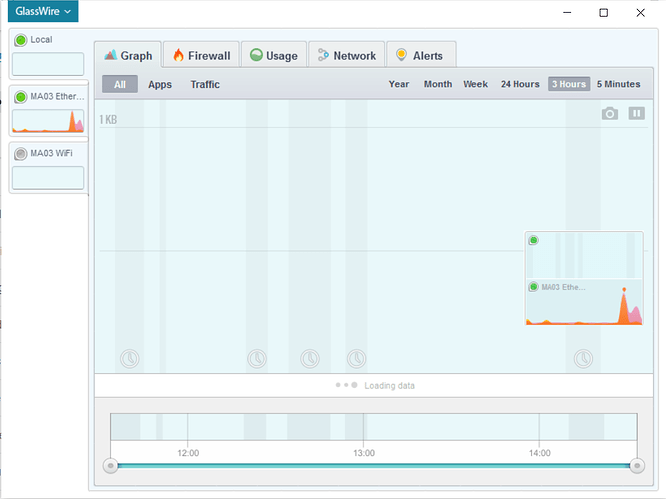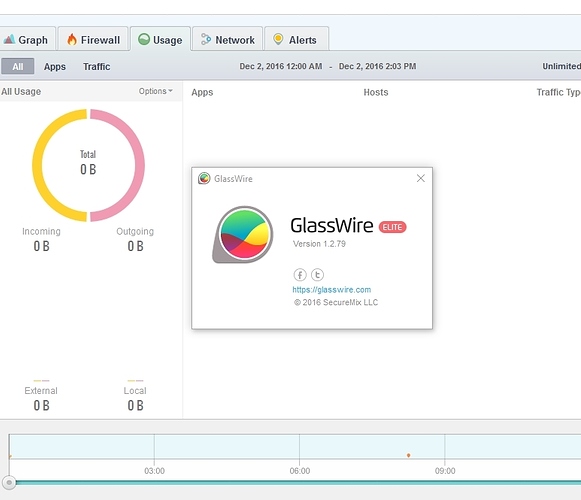If GlassWire hasn’t crashed then you shouldn’t see any dumps. So now we wait for your GlassWire to crash. 
So how will you track down why GlassWire stops logging network traffic and many alerts? It might never crash.
I guess that would mean the update fixed your problem, so it’s not necessary. But let’s give it a week if you don’t mind and see what happens.
The problem is not resolved. GlassWire stops logging data. That means the Graph and Usage views are empty. I get none of the usual alerts related to network traffic and applications because GlassWire is not logging any network traffic.
Sorry, I misunderstood.
Please confirm if this is correct:
GlassWire has stopped logging for you currently and your views are empty, but on the desktop of that PC you don’t see any debug files? And on that PC you are using the debug version of GlassWire we emailed you? Please confirm.
As I said above, GlassWire stopped logging on my MA03 computer. I got no debug./dump files. I restarted MA03 and GlassWire is working again:
@Remah
Let me discuss all this with our dev team and see what the next steps are. Sorry for the confusion.
1.2.71b has been very stable for me but the data logging problem has now appeared. The Graph view, Usage view and mini viewer show no data:
The problem may be be related to shutting down a computer on one network/adapter and starting up on another network/adapter. With 1.2.71b I stopped shutting down and restarting my computer when I changed locations. Instead, I let my laptop sleep and woke it up on the other network. This week I have gone back to restarting my laptop and the problem has reappeared the second time I did this.
Email us if you’d like to try a version with logs so we can figure out what is happening. Thanks.
I just realized that there is one other different behavior. When I have rebooted and connected to the other network, I have exited Microsoft OneDrive on both occasions. I don’t think that is related but I’ve seen stranger causal relationships than this.
I’m also not a fan of OneDrive and with the latest Windows update I also exited it, so I don’t think it’s related but I guess anything is possible.
We’ve crossed wires here. ![]() I am a very happy user of Microsoft OneDrive - 8 years has gone real fast.
I am a very happy user of Microsoft OneDrive - 8 years has gone real fast.
“Exit” is the technical term for ending or closing a running process/program. It doesn’t mean that I uninstalled OneDrive or disabled its automatic startup.
2. Computers To terminate the execution of (an application): exited the subroutine.
I exited OneDrive for two reasons:
- to reduce network traffic over a very congested WiFi network which I also use to remote-control the computer from my mobile phone.
- to minimize background processing because it might retard a very time-sensitive PowerPoint presentation with many highly-synchronized animations.
.
I agree with this Remah. “We’ve crossed wires here.  I am a very happy user of Microsoft OneDrive - 8 years has gone real fast.”
I am a very happy user of Microsoft OneDrive - 8 years has gone real fast.”
But don’t think that OneDrive is not a PIA for me! Constant demands to re-enter my pw or to logon again. Constant syncing issues which, when finally resolved with the Anniversary update, then stopped syncing properly (some stuff just gets left out).
Probably my fault for not pursuing this with Microsoft, but there is so much to do that it just frickin’ put up with it.
Hello, we have the same issues with a lot of our Servers:
1.2.79 Elite
after one Day the Logging stops and shows Zero Bytes under Daily
We tried clean Install many times but no change, it become worse every day.
Are your servers local or on AWS? Do you use a third party security software that is stopping our service? We had another customer with a similar problem on AWS and we were able to track it back to a security software that killed services for security reasons.
Hello Ken, local Windows 2008 R2 Servers, no, on this one is no active Security Client, the Service seems to be running
even on restart the Service, there is no more Data until a clean Install, no way to bring it back to normal
The Counter shows entrys at WEEK , Month, and so on
EDIT: Wait, after Restart the Service again there is fresh data comming in… STRANGE
I tried to start the Service with a script every day, but no success in stabilisation
Can you run all Windows updates on that server and see if it makes any difference? We had one customer with a similar situation and after getting the server up to date the problem went away.
Another time we had a customer with a similar server, and his security agent was killing the service.
Ken, our Servers have ZERO Updates even the Framework is always fully up to date.
Now the GW Receives no more Data even with Service restart. Its now Fully locked.
How can we determine what causes This?
Please email our helpdesk with a link to this thread https://www.glasswire.com/contact/ so we can prepare a logging version for you. Sorry for the problem.
after the log stopped the Server causes a full freeze after 2 Days in this state. Seems some kind of Ressources exhausted but i cant say what cause because of no Response anymore. I Just remove GW from the affected machines.