Our team had a question.
Does this only happen for a few select apps, or have you noticed it with all apps?
Our team had a question.
Does this only happen for a few select apps, or have you noticed it with all apps?
It only happens for some apps.
A list of the apps that are publicly available would help us. We will install them. Thanks!
Feel free to click my name here and send them to me privately.
I clear the history from time to time, but I’ve got alerts going back about a month or so. I’ve quickly scanned through the list to pick out several examples where this happened:
Apps installed by installing iTunes and iCloud:
Apple Push
Apple Security Manager
iCloud
iCloud Photo Library
iCloud Photo Stream
iCloud Services
Malwarebytes
Malwarebytes Installer Service
Malwarebytes Service
Malwarebytes Tray Application
Microsoft Excel (version 2010)
Mixcraft 9 Pro Studio
XYplorer
There are also some where, after updating the application, there is simply an alert saying the executable changed, but it doesn’t show the old/new version numbers at all, e.g.:
NVIDIA GeForce Experience
NVIDIA Share
MEGAupdater (part of MEGAsync)
several executables for EaseUS Partition Master
Thanks. I have had Malwarebytes/Excel installed for long periods of time and I have not seen this but I don’t have Malwarebytes currently. I will try to find and install the Apple/iCloud apps. Thanks for this list.
We found and fixed the issue. The fix will be in our next update.
That’s good news, thanks for letting me know. Will the fix also address the problem I identified in the bottom section of my last reply, where no version information is shown at all for certain executables that get updated?
I’m also curious why I was the only one who spotted this long-standing problem. Nobody in QA, nobody in the customer beta test group, nobody in GlassWire development/support, and no other customers using the public versions. Can it really be true that nobody is paying much attention to the accuracy of each alert that is displayed? After all, it’s not as if this bug was only affecting obscure applications.
All our GlassWire clients have a “forum” link at the top left under the GlassWire menu. Anyone can post in our forum. I don’t know why nobody ever reported it but we’re very glad you did and we appreciate it. You can search the forum and see if anyone else ever reported it an maybe we missed it?
I have never experienced this issue myself. I only use Windows and I run GlassWire 24/7.
When you read my last reply, did you also read the first paragraph? If so, did you choose not to answer on purpose, or did you forget about it by the time you read the second paragraph?
Perhaps I’m mistaken, but I thought both bugs were directly related and when our team fixed one they fixed the other also.
To satisfy your curiosity, here’s my reasoning.
I didn’t report it when I noticed it for Malwarebytes last Christmas because I was busy at the time. It first started for me in November 2019 and largely stopped by April with only one occurrence since then.
I primarily didn’t report it because it just didn’t matter to me once I quickly confirmed that the version change was correctly picked up and the version info was still correct for the major change and minor change numbers #.#, e.g 4.0. I don’t need the additional info provided by a more complete version format #.#.#.#, e.g. 4.0.12.543, which usually represent builds and revisions or maintenance changes.
Also, as shown in the following example of Process Lasso, the chain of version changes is contiguous:
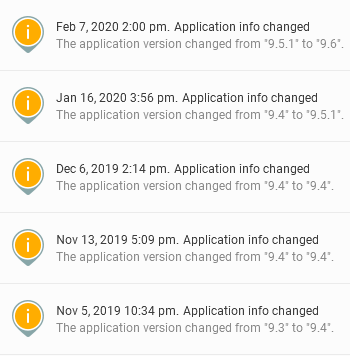
The majority of people don’t usually report problems but I did expect that someone else would eventually report this one. When you did, I gave your post a like because it saved me a little effort.
For the record:
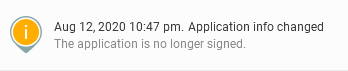
Hello:
I’m glad you asked the question, and I took the time to read this thread. I have noticed what you identified before, many times, since I have been using GlassWire. I never commented on it or reported it because:
a) it didn’t make it high enough up on my annoyance list to spend the time dealing with it. Only now, when I am mostly retired, do I have the time to go into things like this, occasionally, and see what I missed. Previously I was so busy with more significant, to me, issues, like MS Outlook changes that made key features that are critical to my daily work fail. But your question was good, was appropriate, and is appreciated.
b) I figured there was some other detail, that didn’t show, which was causing these no change items to show up on the list.
c) My main concern was not missing changes, and for the programs I was actively following, I haven’t seen such changes get missed.
So, good question and thanks for following up on it as well.
BobC
It seems that even the latest version of GlassWire, v2.2.258, is very confused about version numbers.
I’ve just upgraded XYplorer from v21.0.0.0 to v21.10.0.0.
This is the alert I’ve just received in GlassWire:
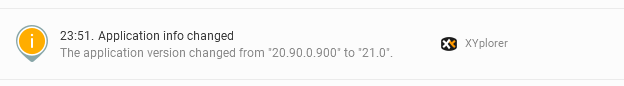
Here is a screenshot of the Details pane of the Properties of the actual application executable that has just been installed:
GlassWire simply cannot be trusted to provide accurate information.
Sorry for the issue. I wonder if the full version number was just cut off? If you maximize GlassWire is it still cut off?
Are you sure the previous version was 21.0.0.0, or did you mean it was 20.90.0.900 and it was a typo?
I looked at the XYplorer and it appears the previous version was actually 20.90.0900 as GlassWire’s alert shows.
@Ken_GlassWire No information is missing from the screenshot. I cropped the empty space in the middle of the screenshot (taken originally from a fully maximized window) before posting it.
Yes, the previous version was 21.0.0.0.
Releases of XYplorer follow a major.minor.maintenance_build naming convention.
What do you mean you “looked at the XYplorer”? You can view the version history of XYplorer at https://www.xyplorer.com/whatsnew.php
20.90.0900 was the final maintenance build for version 20.90.
Then, after that, version 21.00 was released.
Then, after that, version 21.10 was released.
I upgraded through each of those versions of XYplorer, not skipping any of them.
Here is the original screenshot if you’re interested:
I meant to say I looked at the XYplorer website.
I will share this with our team and see what’s going on, thanks for your report.
Can you tell me the page URL on the XYplorer website where you got your information that 20.90.0900 was the version directly prior to 21.10 (i.e. that 21.00 was skipped)? I’m active in the XYplorer forum, so I’d like to report the website mistake to the XYplorer developer.
I’m sure that if you were mistaken in your previous post you would have admitted it, rather than simply telling me that you got your information from the XYplorer website.
We have now opened a ticket to investigate this problem. I noticed that app uses super long version numbers so perhaps that is causing a bug we somehow missed. Thanks for your report so we can fix it.
Clearly, giving you the benefit of the doubt, @Ken_GlassWire, was misguided. You have no integrity, and are unable to admit fault.
That’s tough and I don’t think it helps resolve this issue. ![]()
He was just trying to clarify what you were saying starting with the alert screenshot you posted. He was probably thinking that one of those version numbers was correct. Whereas you were saying that both versions displayed in the alert, 20.90 to 21.0, were incorrect and should have actually been 21.0 to 21.1. In other words, the problem was that both versions were incorrect rather than just the one he was asking about. Is that what you were saying earlier?
I’m interested to know if the chain of GlassWire alerts (like I showed for another app) for Xyplorer repeats any version numbers which would probably suggest that GlassWire uses the previous upgrade alert as the default data for the new alert. Then for some reason it is not being overwritten with the actual (correct) upgrade versions.