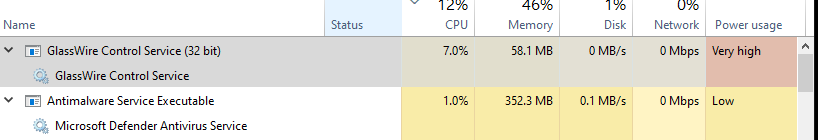@boistordu
Sorry for the issue and thanks for your report.
The most common reason for this issue is something like Bittorrent running. Bittorrent connects to thousands of hosts simultaneously. GlassWire has to keep up with monitoring these hosts, so it has to work hard and it will use some CPU to do so. To solve the issue you can make Bittorrent Incognito (go to the firewall and find the app, then click its icon, then “more” then “incognito”.
Or, Bittorrent users can run our “Lite” version.
Our LIte version does not monitor all hosts.
It sounds like Bittorrent isn’t an issue for you though.
Questions
If you have time, if you run our “Lite” version is the issue solved or not? I ask because then we can rule out issues with monitoring lots of IP addresses simultaneously.
If you go to graph/apps when this spike is happening do you see anything unusual there?
How long is your GlassWire history on that machine?
Not sure if you can, but if you exit some of those apps does the issue go away? We don’t run BOINC, etc… normally so if you could try that it would save us some time to know what to install and test with.
Yeah well it’s never about BitTorrent with me since I ve stated several times that I don’t use bittorrent on a desktop and I only use bittorrent on dedicated virtual machine for that purpose.
I would use the lite version but I m not going to do that on a 3700X since it’s a minimal annoyance here.
Which would be nice is that you set up an actual true test lab with several bare metal desktop or one desktop with several external ssd to boot up from and have actual leads on that.
You never explored the lead of tor virtual machine like whonix and the effect that might have as consequence in your software.
Neither different network discovery agent
Even if I ve pointed it several times to it.
At least your service is still running even when in loop on high end device
Thank you for the additional info and sorry for the problem.
I mentioned Bittorrent because it’s a public forum and when this issue appears it’s due to Bittorrent for most of our users, but I can see it does not apply to you.
I will share your idea and feedback with our team so we can improve in the future.
I also have this problem. It uses 50% of a core all the time, even with the program closed and only the Glasswire Control Service running.
The CPU usage does not depend on network usage. Even if I’m doing nothing it’s still always high.
I tried reinstalling and using the lite version but the issue remains.
@Guilherme_Tomazini
We released an update a few days ago that has some resource usage improvements. This post is from over 2 years ago. We have done many major updates since then.
https://www.glasswire.com/changes/
Is it possible for you to try our latest updates that just came out and see if the issue continues? Do you use Bittorrent?
Also, we recently worked with another user for several weeks who had a similar problem with his type of hardware. Perhaps your device has a similar type of hardware that seems to have this issue.
We have now implemented even more improvements that will be in our next major update when it comes out.
If you find you are having this issue even with our NEXT update, could you please email me and include a link to this thread? We can then work with you to find the cause of the issue and improve GlassWire further.
https://www.glasswire.com/contact/
We are always working to improve GlassWire’s resource usage and for most hardware and device types it uses very minimal resources, especially our Lite version. Let’s get this fixed for you.
https://blog.glasswire.com/2020/10/06/introducing-glasswire-lite/
Thanks for your patience and feedback.
Appears to have been solved in 2.2.304
1 Like
@Guilherme_Tomazini
I’m glad! We made many resource usage improvements.
https://www.glasswire.com/changes/
Hi, CPU drain is back.
It’s using 50% of a core full time again, even when the glasswire client is closed.
This happens with no current network activity, even if I disable the network card.
It’s the third time I come here to report on this since I bought glasswire some 3 years ago. I had 3 different hardwares where this happened.
It’s a Ryzen 5800X now, running windows 10 20H2. (Tried to upload dxdiag but wasn’t allowed)
I tried reinstalling to lastest version but the problem continues.
I’m in version 2.3.323
@Guilherme_Tomazini
Sorry for the issue.
- What firewall mode do you run GlassWire in?
- Do you use Bittorrent?
- Do you use any Windows App Store games regularly? We have seen a certain game that acts very strange with network activity that can cause this.
We do have a “lite” version for people who use Bittorrent, but it seems this may not apply to you. Introducing GlassWire Lite! | GlassWire Blog
I use it in “ask to connect” mode.
Please read all the information I provided before asking those questions that are already answered.
This happens even with NO INTERNET activity, no programs running. No bittorrent, no app store, no cable in the network card.
I already use the lite version, but the loop is in the service, not in the client.
@Guilherme_Tomazini
Sorry for the issue. I will share your detailed post with our team and we’ll try to reproduce this. Thanks for your report and sorry for the misunderstanding.
Any news? I’m quite tired of the CPU fan screaming all the time because of the glasswire loop.
If you switch to “click to block” mode, does the issue go away?
The reason I ask is because some unusual apps/games behave strangely while GlassWire is in “ask to connect”, and these weird games/apps cause GlassWire to work super hard and use more resources.
No, changing mode does not help.
I did a clean reinstall an the issue was gone. 1 week later it’s back again.,
Please reproduce the problem, then send us logs.
How do I make technical support logs with GlassWire?
-Stop the GlassWire service via the TaskManager.
-Open C:\ProgramData\GlassWire\service-full (or -lite, depends on the version the user runs). - In your case I believe it’s full.
-Open glasswire.conf as administrator.
-Set the following parameters and save the file:
LogLevel = 255
LogEnabled = true
Start the GlassWire service via the TaskManager.
Repeat the problem and wait a few minutes.
Send us the logs from C:\ProgramData/glasswire/service-full/log (or service-lite, depends on the version)
Contact GlassWire - Please include a link to this thread. Please include a screenshot of your task manager also if possible.
Thank you for your report.
1 Like
I think I got your logs, thank you!
It’s happening again in 2.3.323. Will send the logs again but this is getting boring.
Glasswire control service still has high cpu usage in version 2.3.397
If I do a clean reinstall it works fine for about a week and then starts to drain the CPU again.
Still a problem with 3.1.484
One entire Virtual core on a 3.1.484
Sent a mail at bugs at glasswire
Okey same problem with 3.2.9xx but I have some more information,
Besides the dmp file I sent you.
Here is how to reproduce it.
Windows 10 pro
Vpn PIA with split tunneling activated in OpenVPN,
Lan authorized, shadow socks activated ( so 2 relay points), personalized dns pointed to nextdns, most of the app bypassing vpn, only some throw vpn only.
You can maybe install parsec also just to remote view that test in a vm and check the cpu usage with system informer (former process hacker) and also the I/O input. You’ll see that gwctl absorb one entire core and goes up to 120MB/s in terms of io.
It does not happen with protonvpn: split tunneling also, but with wireguard and most of the app going through vpn besides some.