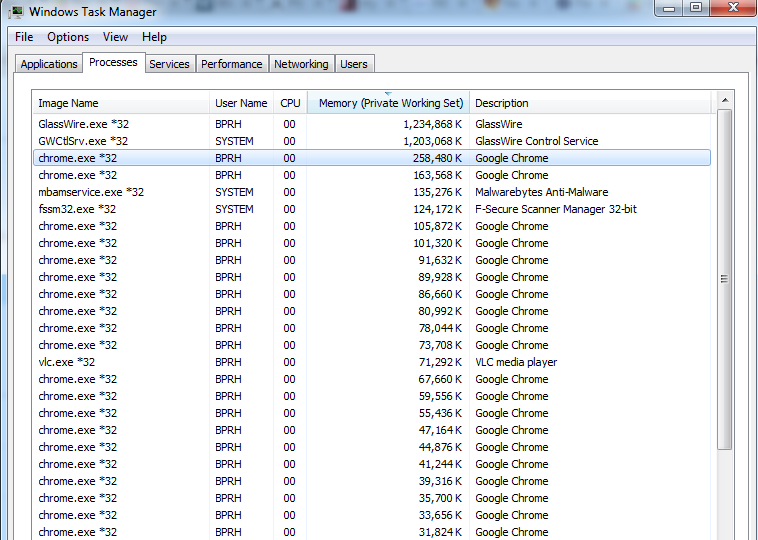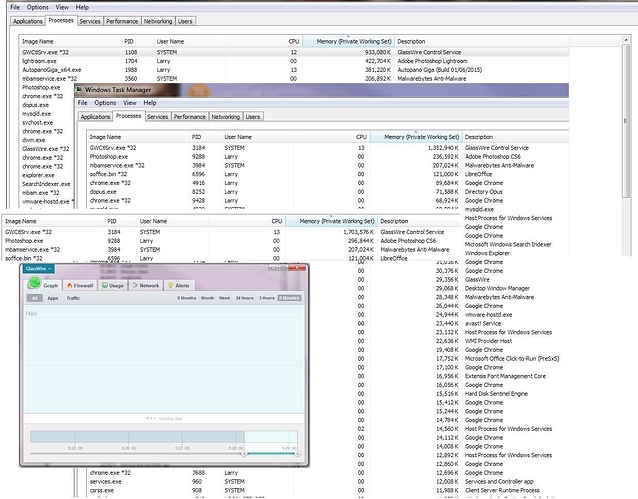This problem with Bittorrent is known. We’re working on an update that solves this. To be an alpha tester please email our helpdesk https://www.glasswire.com/contact/ with “testing group” as the subject.
(managed to fix problem while posting, sharing experience none-the-less)
i’ve been using glasswire for about 6 months now. Using version 1.1.41b. GCS memory consumption is totally outta control. cleaning history or cache doesnt do anything at all. My network graph and app monitoring and traffic analysis has also stopped working. (limited to 1 pic as new forum user  )
)
Services Manager seems unable to deal with restart GCS or de-prioritize it, but closing it through taskmgr and restarting it seems to stabilize it. I remember recalling when the current version was released with instructions, it was primarily to solve this problem. I keep my machine running for weeks at a time, so can confirm the link between this problem and large history cache. However, cleaning cache and history did nothing, as previously mentioned.
@a2thep You may want to join our testing group here GlassWire Testing Group - Want to join?
Our next update has a fix for this.
Hello
Please advise me I have Win7 ultimate 64bit 16gb ram.
Glasswire version 1.1.41b please check the ram usage showing in my task manager
Hello @Millz1422
You may want to join our testing group. GlassWire Testing Group - Want to join?
Otherwise and update will be made available in a week or two. You can also clear your history and see if that helps.
Thanks!
It says I can’t post links or more than one picture since I am new here, so here, My post.
I too think this is a bit too much,
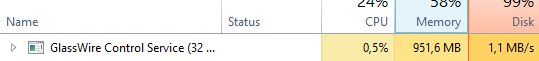
Running the latest non-beta version.
@EeveeA your picture links inside the pastebin are down. but I have 500MB or more total usage by the 2 glasswire files (the UI and the service)
Well, far too much if you ask me…
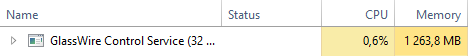
Running v1.2.73.
Here is mine. @Inoki Do you use Bittorrent at all? Can you try switching out of “Ask to connect” and disable webcam/mic blocking and see if it makes any difference? I am using “Ask to connect” myself with this memory usage.
I have GlassWire history going back since the early summer myself and memory usage has been low for me, but I don’t use Bittorrent.
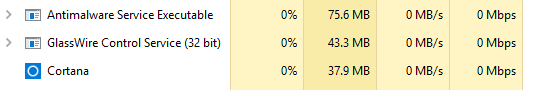
I use Bittorrent, but occassionally. When I measured that it wasn’t running. Right now MEM usage is 235 MB and I haven’t started Bittorrent in a while.
I restarted my computer and MEM usage went down but it goes up probably because of extended run times without reboots and shutdowns.
I don’t want to turn off Ask To Connect since it’s the main reason I paid for the software.
Bittorrent accesses tons of hosts simultaneously, so it uses a lot of memory for GlassWire to catch up. You can clear some of your history to get the memory back down lower if you think the memory usage is too high.
You can also switch to “incognito” mode when using Bittorrent to help.
I also use “Ask to connect” myself all the time and I don’t see much of a memory increase for it. We’re working on making changes to that mode that decreases memory usage even more.
1.2.73 version Glasswire Basic is using 1.5 GB of my memory. This absolutely make it unusable for me. I’m running Autopano Giga image stitcher and it only uses 2GB for a humongus panorama. This is ridiculous. If it cannot be fixed I would like my money back for a useless product. I just purchased a few days ago and I didn’t notice the free version using this much memory. Is there any chance of getting a refund? PLEASE
Please uninstall GlassWire, reboot, then reinstall our latest version with the “clean” option and let us know if it solves the problem.
Ken I did as you suggested, uninstalled, rebooted and installed the latest version with the clean option. I attached a jpg with a collage of info. After 20 minutes of running it was up to 1703576 MB as you can see. The screen shots of my task manager were only a few minutes apart. It was eating ram actively as you watched it and running 13% on the CPU. When I tried to shut it down, I got a BOD when ending the GWCtlSrv.exe and it said there an exception in gwdrv.sys
Dont know what’s up but it isn’t going to work on my system as it currently exists. I see from the forum that this has been ongoing for quite a while so I don’t expect anything substantial to change soon. If you could refund my purchase I will consider you again if you get it working properly. The screenshot of GW here shows how it quit running the graph but the memory was continuing to be eaten.
Regards,
I see your graph is blank, so if your graph is blank you shouldn’t be using much memory at all. The only thing I can think of is that your PC is somehow communicating with such a large number of hosts simultaneously it’s causing GlassWire to be unable to write them all and it’s maxing it out.
I don’t see Bittorrent. Have you run a Malwarebytes scan lately after updating it to make sure you don’t have some kind of malware infection? Are you running some type of server from your PC?
What OS version are you using? We will try to reproduce this on our end.
I found a program (Autopano Giga) that was blocked in the GW firewall but was apparently trying to phone home repeatedly to check for updates. Once I let that program through the firewall the problem seemed to stop. GW is now using 40k to 90k bytes with no CPU cycles showing in Task Manager. You may want to take a look at why such a thing would be happening. It seems to defeat the purpose of a firewall if it can be brought down by repeated requests for connection. In addition GW did not give any indication of the problem other than its runaway behavior. I will keep you informed of how things go from here. Thanks for your quick replies. You can download a trial of that software btw if you want to test it out. Once I let it through all my firewalls the problems stopped
Yes, you’re right that blocking a program should not use more memory or resources. We will try to find that program and see if we can recreate this problem. Nobody has ever reported something like this before so I’m not sure how it’s possible.
Were you in “Ask to connect” mode, or “Click to block” mode?
Ask to connect. I am also running another firewall called windows 10 firewall control at the same time. You can get a demo of that also.
It was possible on my machine!
Windows 10 firewall control reported that Autopano tried to connect millions of times after I looked at the history.
Thanks again