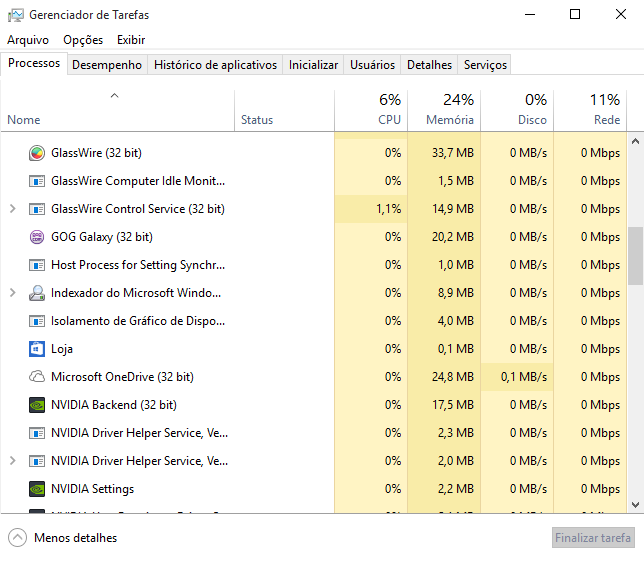I had >1350mb of usage. Though I uninstalled it before taking the screenshot. Would appreciate if there was a way to bring it down. And would also appreciate if there was a taskbar graph or something like it… to see the speed without opening up the window and the looking.
We’re working on a mini graph and we’re continuing to work on ways to improve resource usage for users with lots of connections, for example Bittorrent users.
I’ve been very eagerly awaiting an update; just installed 1.0.35 (4 weeks since we were told an update would be coming soon), but memory usage is still outrageous… 
yowsa guys, mine is up to 1.3 gig in a day!! (ok,uptime is 28hrs) Plus the service is @ 560Mb.
That"s basically 2GB of memory just on Glasswire alone. and this is ver1.0.35.
Please fix this?
I just restarted my computer and GlassWire.exe *32 (1.0.40b) is eating 1.3 GB RAM and 13% CPU. This is insane! What exactly is this software doing? Mining bitcoins?
Can you try updating to 1.0.44? Also please go to your settings and clear your history. This behavior is usually due to using network intensive applications with lots of connections like Bittorrent. We have decreased the resource usage quite a bit but the final changes we need to make to solve this permanently won’t be out for around a month or so.
I haven’t seen the problem with CPU usage myself. Are you seeing this CPU usage with GlassWire open or closed?
Updated to 1.0.44b and it’s much the same. During the startup it consumes even more memory and 25% CPU, then after a couple of minutes it goes back to 13%. During this time the application becomes unresponsive. I have to admit, I do use network intensive applications, but I really can’t see why it should affect the performance of Glasswire unless you’re collecting a massive amount of statistics which is then read during the startup AND keept in memory! So I guess this software is not optimized for people with intensive network traffic? It’s just that most users will most likely face the same performance issue over time. Even with the history cleared the process is using the same 13% of my i7 CPU. That is way too much.
Yes, memory usage is not currently optimal for people who have a large number of simultaneous network connections (Bittorrent) but we’re working on a permanent solution to the problem. GlassWire is in beta.
Help ! I am the "odd one out " .I looked down the long list of memory and CPU usage and ??? CPU on my PC =3 % most of that is Glassware . Memory usage Glasswire.exe=33MB what am I doing ""wrong “” ??
You did nothing wrong. We’ll continue to work on improving the resource usage. I agree it’s important.
Stuck in that range too. Stopped using it for a while. As much as I like it, I don’t have the RAM for it. I do hope they fix it soon.
So I thought the multiple connection idea made sense, but I have no problem on my laptop (Win 8.1) while I have the memory (and freezing) problem on my more powerful desktop (Win 10).
The thing is, the control service runs around only 20mb while the GUI is what jumps to the hundreds when running… though while typing this I just saw the control service jump to the hundreds and… um… drain into the GUI? As the one went down the other went up…
It seems, as the Control service hits around 250mb, it starts to drop and the GUI usage rises until it hits around 500mb, then it drops and the control service usage rises… repeat.
Not sure if that helps at all but I love the way it runs on my laptop and would love to be able to use it on my desktop as well.
Sometimes clearing out your history in the settings will help for some users who experience this problem.
Is there an option in Glasswire to auto-set “Clear History” after so many Minutes / Hours / Days / Weeks / Months etc… and also an option not to store / log History at all. Let the user decide whether he wants to store history or not. I’m unable to find this option in Settings - Client tab. Maybe I didn’t check properly ?
If if this option is not there is it possible to add this option in future release ?
We hope to add this feature in the future where you can choose how much history you want to keep.
Here is something to think about in regards to Windows 8 onwards . It seems MS has been very quiet about its new Memory Management System what posters complaining about in Glasswire about Ram usage posters on PC gaming sites have been complaining about in droves since 2012 . The new policy is that if you installed 16GB of memory (like I have ) and run a program that uses say 8 GB -say a game like battlefield OR others what happens is that this new management system will NOT free additional Ram . Poster after poster got system failure while 8GB of Ram is shown being used -Windows Resource Monitor showed (in one posters case ) 85 % of ram being used -over 14 GB and this is where it upsets me explanations from agents of MS say=Why should excess amounts of Ram (installed by YOU !) not be used by the Windows system ? - Quote= POlicy from MS is that there is LITTLE point paying the price of more memory to just sit there .MS WHO ??? bought the increased Ram sticks -you -nope-ME YES ! While it may not answer all the posters problems on this issue can anybody for the life of me justify MS,s position on this ? PS there is also something called "memory Leakage " again attributed to this process IE- you "lose " memory .
I have an 1250 MB memory usage by GlassWire. I think it’s not normal at all. It starts after the last update to 1.1.21b. I use Windows 7 Maximum 64 bit. Here is screenshot - hostingkartinok.com/show-image.php?id=33436a43dfc0d7281abbbc2efe6bec06
I continue to spend some time trying to work out why so many GW users complain of memory usage being very high > I am not an app designer so cannot compete with GW,s own staff but first of all I would like all those complaining to answer a short question so some ideas can be built up . Do any of you have discrete graphic cards and if so what memory do they hold ? /is it those minus those cards that are doing the most complaining ? . I have a graphic card with 2 G,s and use 90 M memory with the latest version a lot lower than many complaints . In PC games memory is used in relation to loading textures -holding frame buffers/depth buffers and assets required to render a frame I dont know the answer to this in GW if any of those /or all is used but depending on the intensity of the game the memory rises dramatically . AS I said elsewhere and I find is echoed on various business tech sites memory leakage where a program takes memory and keeps it but doesnt release it due in part to it "losing it " which seems also to be a WIN 10 problem in its " Managed Memory System " is also a big factor on those systems both with low memory or even in large memory computers. Could GW users reply to this survey so we can get to the bottom of this please !
I have never seen GW using too much RAM here and I don’t even shutdown my PC.
And that is with a torrent client running.
My specs:
Intel Core i5-750 @ 3.8 GHz
GeForce Gigabyte GTX 970 G1 Gaming @ Stock
DDR3 12 GB @ 1600 MHz
Windows 10 Pro x64
Thanks for the info like me you seem to be using a Nvidia card and your GW is 32 bit with approx =50 m memory in Windows 10. Keep them coming in to build up a complete picture