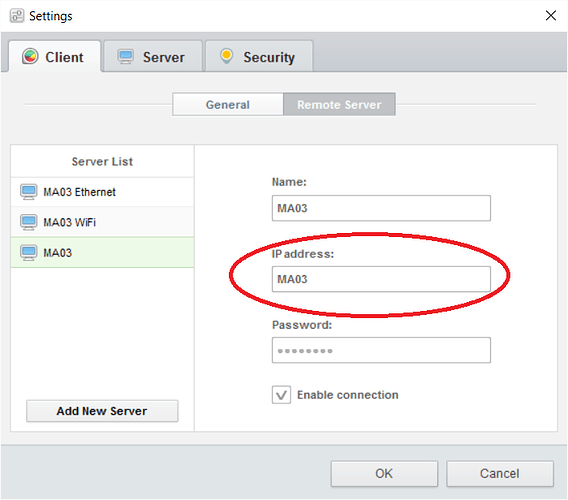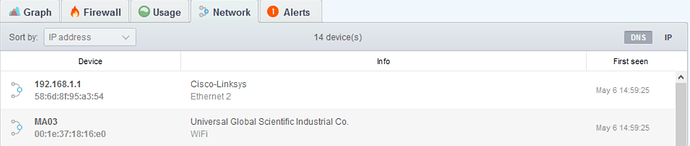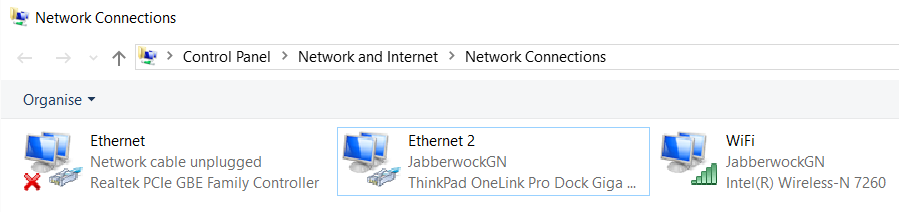I can’t find if this feature is coming or not.
Blog and program say different things
The GlassWire blog post Monitor remote servers with GlassWire appears to be misleading when it says that we can already identify a remote server by host name - see the highlighted text below:
To remote out and connect to another computer or server go to the “Client” tab in the settings. The settings can be accessed by going to the top left “GlassWire” menu and choosing “Settings”. Next click “Remote Server” then put in the Name (you can name it whatever you want), the computer IP address or host name, and password that you set up with GlassWire.
As this example shows, only “IP address” is requested when setting up a remote connection. If I include a host name, e.g. MA03 as in this example, then GlassWire doesn’t connect:
The device with that name, MA03, shows up in the Network view:
That is why I assume that the blog is incorrect.
But I would like that feature to work so that users can avoid the problem of IP addresses changing and I can avoid having more than one GlassWire remote connection for each computer I want to monitor.
Why IP addresses change
It is common for IP addresses to change for the following reasons:
- Routers normally assign IP addresses automatically using DHCP. If a device has its address assigned dynamically then it can change if it disconnects then reconnects.Dynamic assignment has no guarantee the device will get the same IP address, even if the address lease is set to many years. That is why static assignments are made to reserve an IP address for one device.
- Different network connections should be assigned different IP addresses. This most commonly occurs with wired and wireless connections to the same router. that is why, in the example above, I have to setup two connections to the same computer because it can connect by cable or WiFi and will have both connections during a changeover from WiFi to the cabled connection, e.g. when a cable is reconnected.
I’ve just realized that I’ve actually got three network connections but I normally only use two:
- The ethernet adapter in my laptop
- The ethernet adapter in the docking station external to the laptop
- The wireless adapter in the laptop
The following Windows 10 screenshot shows connections 2 & 3 connected at the same time after I had been using WiFi and plugged the cable back in:
Related posts
This issue also relates to the following topics which were not responded to:
Another topic says the Network view will use labels. But will those labels also be usable for remote connections?