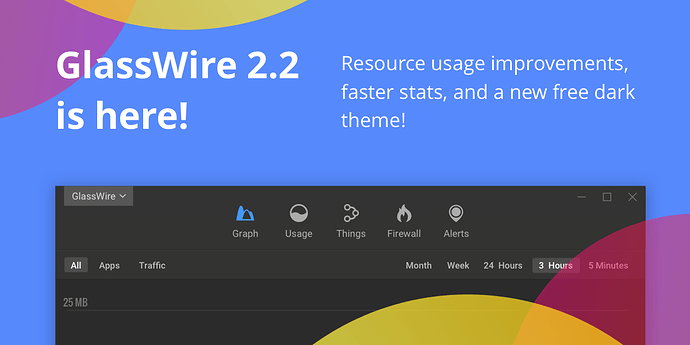This major update has many major improvements like memory and disk usage improvements! We’ve also included a free dark theme. Check out the details on what’s new here.
Should the installation process take 10 minutes in the converting database phase? I presume not.
After the installer finally finished I rebooted and now I find that Glasswire does not start up cleanly - it fails after trying to display its window onscreen and shuts down producing a mini-dump on the desktop. This a dump is 165MB and according to WhoCrashed, is corrupt and unreadable.
I can send you a copy if you like, but other users might like to hold off for a while before applying 2.2 to their local systems.
No, the database conversion should not take long at all. We had some customers with extremely large databases do the conversion with the beta and they did not see this issue with our final beta.
Do you see any .dmp files on your desktop? If so could you email it to us using something like Google Drive or Dropbox?
https://www.glasswire.com/contact/
I apologize for the issue and thanks for your detailed report.
I have now made a Blog post with even more details on what’s new with this update. Check it out if you’re interested.
https://blog.glasswire.com/2020/05/20/glasswire-2-2-for-windows-now-available/
Fast, successful, issue-free install on Win 10 Pro 1909 and Windows 7 Home.
Still have two 10 Pros and another 7 Home to update, but I don’t expect problems.
The 10’s are 1909 18363.815.
Judging by the file size, it seems GeoLite2.mmdb got updated. 'Bout time. 
Cheers.
Just updated, was fast and works great, keep up the good work guys! 

I’m having an issue where if I pause or click on the running graph, the application basically freezes for a while and becomes mostly unresponsive.
Once I have selected a position in time, it takes about 10-15 seconds before the applications and hostnames / IP addresses show up, and after clicking the application list or hostname list, another 15 seconds before they show up.
While it’s like this it sits at about 15-20% CPU. As soon as I click the play button so the graph is running realtime (in 5 second intervals), CPU usage drops right down and the application appears to work as expected.
This happened in 2.2.200 (I didn’t get to report it before the final version came out), and is also happening on a second PC (same issue).
Both computers are running Windows 10, 2004, 19041.264.
I’d suggest going back to the previous beta if possible, then email us https://www.glasswire.com/contact/ when you experience the issue. I will then explain how to send logs.
The public version has no logs.
How long is your history?
Thanks for quick reply! I’ll get onto installing it tomorrow. I do have some left over logs from the previous beta version, or is there something in particular I’ll need to enable for more detailed logs?
I have exactly a years worth of history at this point.
Glasswire.db is about 20MB, stats folder is approx 1GB.
Please email me with a link to this thread and I’ll give the details, and explain which logs to send. Thanks!
https://www.glasswire.com/contact/
Thank you! Sent through an email.
You were emailed a new version to find your issue. Please check your email to find it and let me know if you run into any problems.
My battery usage for Glasswire went from low to very high after installing 2.2. Is that expected?
Battery usage? With your phone or what do you mean? Our current Android app version is 3.0, not 2.0.
If you are talking about a notebook, no it is not normal. GlassWire uses significantly less resources with this update.
New version is running very well on Win 10 Pro 2004!
Glad it’s working well for you!!! Thanks for helping us out through the testing process.
My Pleasure as always! 
Hi Ken, Thank you for your GlassWire build 2.2. I just installed this new born GlassWire build 2.2 on Windows10Pro over the previous GW version. Including the conversion of a large database, the whole procedure just took a few minutes and this new version also works like a charm. Thank you and your team again for your inspiring effort to find again ways to even streamline this perfect useful tool.
I’m glad to hear your database conversion went well! The improvements we have made should use less resources over all.
Thanks for your positive feedback!