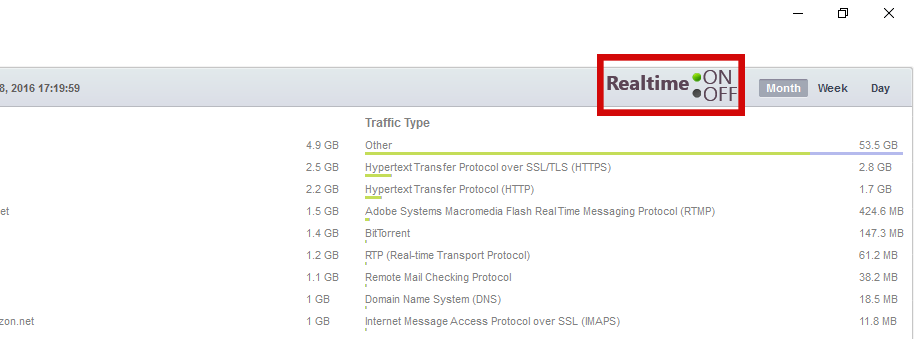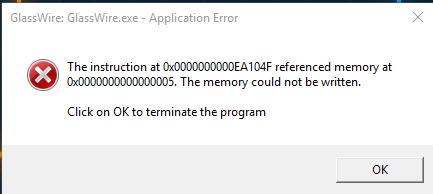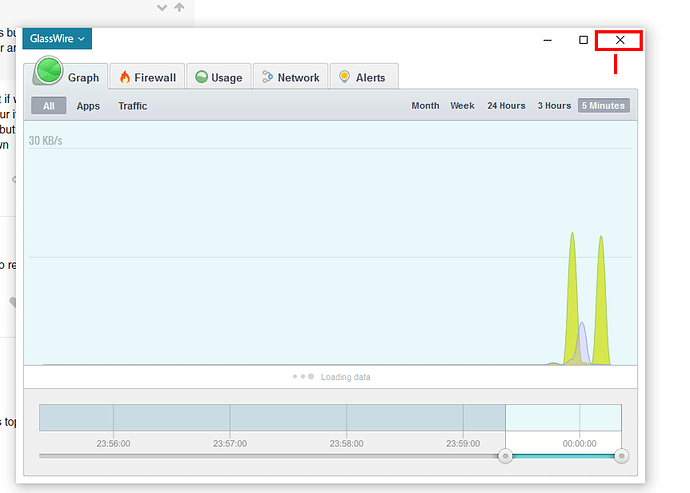Would you like to test our unreleased software?
If so please sign up here http://eepurl.com/bVfWqD.
We use Mailchimp for this email list and you can unsubscribe any time you want. Also please note your email address will not be shared with others.
Thanks for your support!
4 Likes
Thank you everyone who has joined. If anyone else wants to join please email us! Thanks!
3 Likes
We are testing a major new update if anyone wants to join the testing group. Thanks!
2 Likes
Hey Servo_GlassWire How are you hoe you are fine …First of all I am going to say that you guys did it glasswire seem to be more lighter and less resource hungry but there are still some of the bugs left in the glasswire 1.1.42b I am going to give you guys some detailed reports in 1 to 2 days…
so thanx for making it and plz next time don’t be late as guys did with this update.You guys took to much time to update this…but that’s okay in the end you guys did it …have a like
Please send your reports ASAP or we may not have time to fix the bugs before the release. Thanks for your help!
Tell me when you are gonna release the version…
The date is not set in stone. It depends on the feedback we receive and what bugs need fixing. We hope to release the update to the public in under two weeks.
2 Likes
Okay just give me one day i am going to tell you guys all the bugs in the one detailed window. there are not many bugs in the new version so relax
I just want one day i am right now buys with other things
You are about to read some bad English. and I am really sorry about it. I am not a native English speaker.
Okay @Servo_GlassWire I made a video it took me 20 minutes to create this video…and don’t worry this video will not waste your time its only 2 minutes long . so Plz see it till the end https://youtu.be/xv-XaZjuSFA
The only bug’s available in this version is in the usage tab so here we start
First I want to thank all of you guys for lowering the CPU and Memory consumption A big Kudos from me 
Now when we go on the usage tab it takes a really big time to load all the values and when it is taking time on loading the values CPU consumption and memory consumption will raise all together with the loading screen (see the video for more information)
and I told you guys that don’t update Week and month usage in real-time …it will consume more cpu and more memory. let the month usage and week usage update in 5 minutes or so by doing that.it will not consume cpu or Memory. It will load more fast. why can’t you guys just do that? if you really can’t do that then give user a choice to be in real-time mode or not real-time mode for example
Add an option for a user. User will decide if user wants to see the data in real-time or see the data of 5 minutes past only add this option on month or week don’t add this option on day usage.
And that’s it I didn’t encounter anyother bug at all I asked my friends too that if they are experiencing any problems tell me they said the beta is running fine on their surface tab…If you want more information Give us more time if we found any bug then I will tell you
And i didn’t had any crashes on my system at all like that @Anilo user I am on windows 10 x64…
Thanxx for reading and kudos for the patch
Thanks for your detailed report and video. We’ll try to recreate the CPU usage increase and improve it before release. The temporary high CPU usage is kind of a trade off. You can have high CPU usage temporarily, or permanent high memory usage.
Please also note that 90% of GlassWire users never had this problem at all. The high resource usage seems to only cause problems for Torrent users because Torrents use so many different network connections it makes it difficult for GlassWire to keep up with the data.
We think we can create a system that works great for everyone without having to add a real time on/off switch. I hope you’ll be available to continue testing improved versions of GlassWire. Thanks!
1 Like
That’s a good thought @Ken_GlassWire But everything can be solved in a matter of time the thing is what you are saying will take time nomatter the conditions and by assuming the time you guys took on this patch I am sure it will take more than 6 months again …so you can do that but think of other users too…we don’t really have that kind of patience
The shortest route would be add a realtime functionality…this is the shortest route you guys can take if you guys don’t want to frustrate your users again …I know just how many times I reinstall and delete every kind of residual files on previous version I don’t really want to go with that again …What every user want is conflict free network monitor …So think of the users a little …A little would be nice thanxxx  Have a nice day
Have a nice day
@Ken_GlassWire & @Servo_GlassWire I just had 2 crashes the first crash in night and 2nd is now on morning
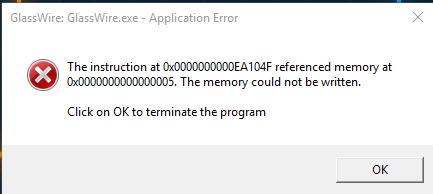
This the error
and this is event viewer error
Faulting application name: GlassWire.exe, version: 1.1.42.0, time stamp: 0x56bb2968
Faulting module name: GlassWire.exe, version: 1.1.42.0, time stamp: 0x56bb2968
Exception code: 0xc0000005
Fault offset: 0x0004104f
Faulting process id: 0x32a0
Faulting application start time: 0x01d16a629e1a086e
Faulting application path: C:\Program Files (x86)\GlassWire\GlassWire.exe
Faulting module path: C:\Program Files (x86)\GlassWire\GlassWire.exe
Report Id: f5a5a500-7102-45d4-b97c-5eab49b47c1b
Faulting package full name:
Faulting package-relative application ID:
Do you guys want anything more than this tell me
Please email us the crash dumps if you have them, but if not nothing more is required. We’re working on improving CPU usage after viewing your video, thank you.
Okay @Ken_GlassWire I sent the CrashDumps
@Ken_GlassWire & @Servo_GlassWire I am starting to seeing Glasswire closing down automatically and the main problem is there is no error at all not in event viewer nor any crash dumps
It just close down silently. The first close happened at when I told you about the crashes that time I wasn’t sure and I thought that I closed it by mistake
and then 2nd close happened at night but for surety I have to wait to see the third one and about 1 hour later it closed automatically without any error at all. Now it’s the 6th time its closing down automatically without any error at all
Edit: it seems like it only close down automatically when we press the cross button…and it goes back to notification area of the taskbar and after going back it close down after and hour or so …I am fully sure about it plz fix this i test it for 5 hours. plz fix this bug too
Thanks for testing the unreleased version. Please keep emailing us info when it’s convenient and we’ll figure out how to fix it.
This is clearly a bug I checked this 2 hour more and I am 100% sure that if we press press cross button and then it goes to taskbar notification menu but after doing that after one hour it close down automatically. if we run glasswire maximize or minimize then it will not close no matter what but if just press the cross button it will go back to thw notification area and after 1 hour Glasswire will close down
When you say “cross button” which button do you mean exactly? I’ll try to reproduce this.