I can send fire over the ruleset built by Glasswire if that helps. Just shout.
I will let them know, thank you.
Our team did a test today, here is what we did:
- We tested with the latest Windows 10 version with the latest updates.
- We used the latest Ubuntu from the Windows store.
- When we tried to download a test file for the first time, GlassWire blocked the connection and asked about wget access. We allowed it and tried again. The file was successfully downloaded.
I don’t get asked about wget access - I get asked if pico can access the internet, which I allow and then no more requests…
sigh.
Perhaps you’re using older Linux software?
Pico processes appeared when Linux on Windows was in beta, but now it should show the correct processes. Please give details on your Linux version and where you got it if you feel comfortable.
Most likely this issue is due to outdated software.
Looks like it Ken - as I type, I’ve uninstalled the WSL I had installed and I’m banging in a fresh installation.
Hopefully this does the trick!
Nope - no difference…
steve@Daystate:~$ wget google.com
--2019-01-17 10:44:56-- http://google.com/
Resolving google.com (google.com)... failed: Temporary failure in name resolution.
wget: unable to resolve host address ‘google.com’
Turn glasswire off:
steve@Daystate:~$ wget google.com
--2019-01-17 10:46:03-- http://google.com/
Resolving google.com (google.com)... 216.58.206.78, 2a00:1450:4009:812::200e
Connecting to google.com (google.com)|216.58.206.78|:80... connected.
HTTP request sent, awaiting response... 301 Moved Permanently
Location: http://www.google.com/ [following]
--2019-01-17 10:46:04-- http://www.google.com/
Resolving www.google.com (www.google.com)... 216.58.198.100, 2a00:1450:4009:801::2004
Connecting to www.google.com (www.google.com)|216.58.198.100|:80... connected.
HTTP request sent, awaiting response... 200 OK
Length: unspecified [text/html]
Saving to: ‘index.html’
index.html [ <=> ] 12.29K --.-KB/s in 0.003s
2019-01-17 10:46:04 (3.78 MB/s) - ‘index.html’ saved [12584]With regards to the WSL I’m running, I used lxrun to uninstall the original version, which probably was from the beta come to think about it.
I then went to the Windows Store and install the Ubuntu flavour of the WSL packages.
steve@Daystate:~$ uname -a
Linux Daystate 4.4.0-17134-Microsoft #523-Microsoft Mon Dec 31 17:49:00 PST 2018 x86_64 x86_64 x86_64 GNU/Linux
I then removed the PICO (note the caps) entry which Glasswire had already created firewall entries for and ensured that the firewall was on.
Started up WinBash which went through the initial creation of my user, password and home directories, as you’d expect.
I then tried ping 1.1.1.1, which worked out of the box - no changes to Glasswire, or any prompts.
I then tried ping google.com., which failed with a dns resolution failure, and glasswire prompted for “pico” (lowercase) to have access to my router, which is where it should be looking to get dns resolution:
snip
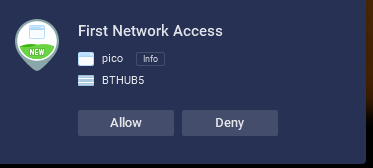
I allow it, and try to ping google.com again:
steve@Daystate:~$ ping google.com
ping: google.com: Temporary failure in name resolution
As you can see, still failing to resolve DNS.
Turn off Glasswire though and try the same thing:
steve@Daystate:~$ ping google.com
PING google.com (216.58.206.46) 56(84) bytes of data.
64 bytes from lhr35s10-in-f14.1e100.net (216.58.206.46): icmp_seq=1 ttl=55 time=17.8 ms
64 bytes from lhr35s10-in-f14.1e100.net (216.58.206.46): icmp_seq=2 ttl=55 time=17.7 ms
64 bytes from lhr35s10-in-f14.1e100.net (216.58.206.46): icmp_seq=3 ttl=55 time=17.3 ms
64 bytes from lhr35s10-in-f14.1e100.net (216.58.206.46): icmp_seq=4 ttl=55 time=18.2 ms
64 bytes from lhr35s10-in-f14.1e100.net (216.58.206.46): icmp_seq=5 ttl=55 time=18.7 ms
^C
--- google.com ping statistics ---
5 packets transmitted, 5 received, 0% packet loss, time 4003ms
rtt min/avg/max/mdev = 17.307/17.987/18.759/0.508 ms
Only thing I can try now is to completely remove WSL from my machine, by removing it as an optional feature and do it all again.
I was having the same issue of @anothermindbomb, but i solved updating windows 10 to the latest version 1809 - build 17763.22.
Initially i was using 1803 - build 17134.556, but according to " Windows 10 version history" they “Added support for Windows Subsystem for Linux processes in Windows Defender Firewall” in 1809 - build 17650.
Now if i run wget or dig it will popup a notification asking for permission,
That’s encouraging.My machine is still stuck on 1803 - won’t upgrade to 1809 yet.