We discussed this problem in detail and it appears that you should try opening services and set the Base Filtering Engine service’s startup type to Automatic and launch the service. After that
you should be able to start the GlassWire service.
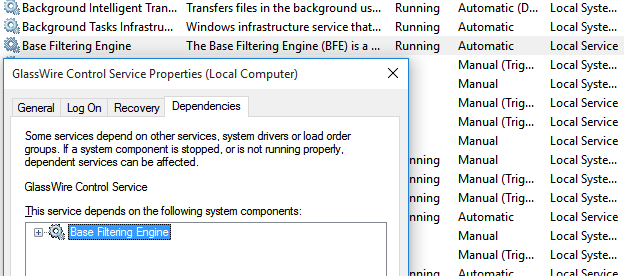
Open Task Manager by right-clicking the taskbar and then clicking Task Manager. Click the Services tab to see the services that are currently running under your user account.