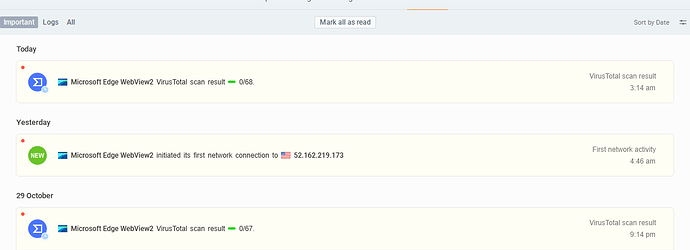I am running Windows 11 and the prompt for access setting on the firewall which is obviously on. The process Microsoft Edge WebView2 keeps popping up in firewall to allow connection every day or two it asks again for connection, Just wondering if that is by design or an issue.
Sorry for the issue.
Are you running any other firewall software, or have you run some in the past?
If you click on the icons for these apps do they have the same location on your PC, or are they in different locations? If they are in different locations then the behavior is correct.
They are in the same place and show in properties of the file as signed by Microsoft, but the version number is changing.
I run no other firewall other than Windows firewall which Glasswire sits on top of and this is a clean install of Windows 11 not an upgrade so no detritus from other older installs of any software.
Since the app has a different version and hash, then it’s a different file, so it will have an “ask to connect” window for security reasons.
We are looking at adding the ability to block by publisher in the future so you can just allow all Microsoft signed files, etc…
Thanks for the info Ken, I just was not sure if that was normal as the file was allowed and still signed and wanted to be sure.
As an aside a tick box on a file like Microsoft edge webview which literally updates legitimately from Microsoft every day or two would be great to say hey as long as this file is still signed just allow it without overall changing behavior for other less prolific files… I think a remember this particular signed app would be nice.
I would like to intervene in the discussion even if I am not a user of the GW FW.
I’m not sure that allowing all Microsoft signed programs is a good idea unless it is possible to intervene individually on each program.
From memory, Zone Alarm authorizes in/out all programs signed by Microsoft and it is not possible to block the outputs of Microsoft programs because they are considered safe by ZA. For example, knowing that every time you launch Word, it connects to the internet is extremely annoying.
Being able to keep a rule for a program.exe even if it changes version would be a good solution.
Thus why I suggested a tick box to white list changes to the specific signed file for edge webview. There are just some executables that are modified with such amazing frequency…
I agree with sentiment here. Definitely for us firewall users, we dont want to make it easier for apps to contact the internet, but if a user choice can be defined to allow/deny whitelist rather than default allow for microsoft or other signatories.