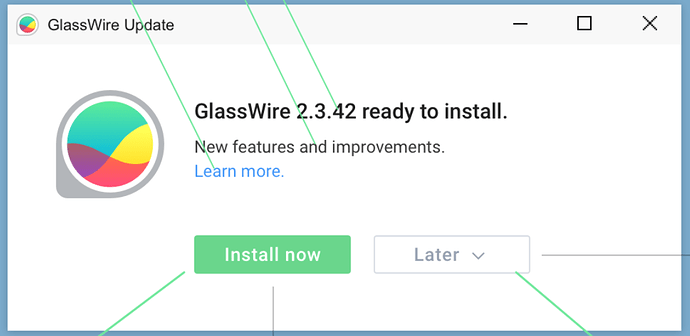I just noticed I’m running Version 2.3.323 - (June 16, 2021). I only checked because of a Forum post dated October 5 heading the latest Forum summary email that began, “I just installed version 2.2 [sic].343 on my desktop PC …”. So I have so far missed two Glasswire software updates. There is no facility in the application to check for new updates, automatic or manual, and no notifications by email. I don’t think I need to spell out my suggestion, do I? I see you responded to a similar request with “We are working on auto-updates and we will implement something like you recommend for that when it’s ready.” That was in May 2017!! ;-(
Thanks for your feedback. I have good news for you. The next update should have auto-updates. 
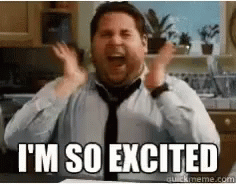
Hi Ken
I hope with auto-updates when added to GW, there is an option to disable it, as I always like to update software when I choose too. Thank you…
And the next upcoming update will be in 2029?
 I literally waited for eons from back 2017 for this feature. I would be super excited to hear the story is why this feature was not implemented for so many years as it is one of single the most important feature of any security features - by always being up-to-date.
I literally waited for eons from back 2017 for this feature. I would be super excited to hear the story is why this feature was not implemented for so many years as it is one of single the most important feature of any security features - by always being up-to-date.  Like lesser software do have such feature implemented from day one. So despite I like your interface I cannot take it seriously. It’s more like pretty network monitoring. But till now you can really have version years old if you don’t realize it isn’t updating at all
Like lesser software do have such feature implemented from day one. So despite I like your interface I cannot take it seriously. It’s more like pretty network monitoring. But till now you can really have version years old if you don’t realize it isn’t updating at all  only update been when 1.0 was decommissioned in a face of 2.0.
only update been when 1.0 was decommissioned in a face of 2.0.
I agree although the definition of “disabled” needs fleshing out. While not having any indication that an update(s) is available is not so good, neither is automatic updating with no override mechanism. My preference is for an application to offer to download the update and, when downloaded, offer to install immediately or save for me to install later when convenient.
Thanks for your feedback, but your comment is incorrect.
Since our very first version we have always alerted users of software updates, but the user should download the update from our website. If you have never seen a software update alert from GlassWire then perhaps you are making GlassWire block itself with its own firewall or something like that?
This new system will auto-update the software in the background without you having to download it from our website, so that’s the only real difference.
I have never seen a software update alert from GlassWire.
It is probably related to my FW.
What is the program that checks for a new version ?
Thanks for your feedback.
As I think I have made clear elsewhere in this topic, while I am unhappy with the lack of notification of software updates, I would be equally unhappy with the auto-update system you describe unless it requests confirmation to proceed. Ideally, it would also offer an alternative ‘download to install later’ option.
As to these update alerts you claim we receive, it would be helpful if you would explain their format and how they are generated. The only ‘alerts’ I have ever received have been in your newsletters. Most recently the 16/09/2021 newsletter closed stating “This week we’re preparing a major new GlassWire Windows update with redesigned alerts and other major alerts improvements.”. That was I assume Version 2.3.343 - (September 20, 2021) of which I received no further news of any kind. If some of us are “making GlassWire block itself with its own firewall or something like that”, we need a little more detail to have any chance of resolving the problem which you appear to be claiming is our fault!
Regards,
Chris
You must press a button that says “install now” or you can choose “later” if you don’t want to install it, and the software will ask you later.
Sorry, I missed this comment. It’s possible you’re just updating before we send out the notices. We usually send out quarterly update notices, so perhaps you are seeing notices of our updates in the forum or newsletter and you’re updating reasonably fast.
I am sorry you did not get the update notifications but I believe this new system will solve this issue.
Please note though, that even with this update we won’t always update users immediately when an update comes out. We usually like to wait a little while to make sure there are no unexpected issues before alerting all GlassWire users to update. I hope this makes sense, and thanks for your feedback!
This is 100% what I do. I often update before the update notice is pushed through the app. Though I believe it should go through the app the same time it’s available on the website.
I’m even posting now because I came looking for the auto update version’s release. ![]()
Interesting…
I just checked and I was running 335 from August. I never saw any notification about 343 which was released almost a month ago.
I look forward to getting alerted in the future about updates being available.
Fair enough! How much ‘later’ would be the optimum time delay (security considerations versus too many reminder interruptions) is a difficult one, and whatever is decided will not please everyone. That’s why I favour the ‘install now or download for later installation option’ solution.
Regards,
Chris
I think it should take a page from Windows Updates. Remind me in: x hours or x days.
It will have something similar to this. ![]()
2.3.359 with this functionality is now available.
I cannot find the automatic update option in the program(v.2.3.359). Where is it? How is the automatic update done?
Since you just downloaded the update you should not receive an update notification.
An update prompt will appear when an update is ready, then you can accept the update, or not (by asking to get alerted later). We are also working on adding an option for paid users to never get updates if they prefer, but it’s not yet in this version. It will be in the next update.
Please ignore the lines around the window, that’s just from our development area and it was the fastest way to get the screenshot for you.