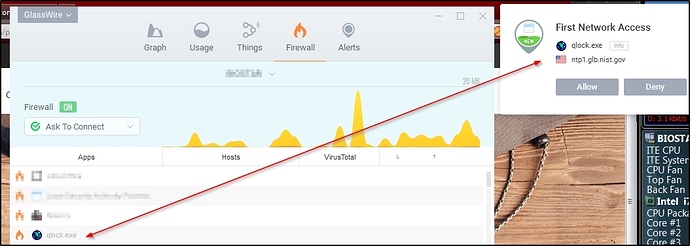What did Wireshark show?
I ran wireshark on my home server (on my home network) and pressed the scan button to see what happened, which is how I caught the ARP scan. Mind you, I do have network discovery enabled at home.
That’s correct, if you press “scan” you will see an ARP scan, but GlassWire does no ARP scan unless the button is pressed or unless you turn it on to automatically scan in GlassWire’s general settings. The default first scan GlassWire uses is not an ARP scan and shouldn’t trigger any alarms.
Win7 Home “SP2” x64
Glasswire Pro
Ever since v2 there had been some annoyances which I was hoping would have been cleared up in .80.
However, these have been rearing up on occasion:
-
Previous apps gray flamed become flamed. On loosing the app’s connectivity I have to find the app and click on the flame to gray it.
-
All internet connectivity is lost. I have to turn off the firewall and turn it back on again (the green on off button).
-
Bogus First Network Access: Since installing .80 the day it was released, this just started happening yesterday. In this example, qlock was previously gray flamed. Note it is flamed while the First Network activity before Allow is clicked. Upon clicking Allow, the app becomes gray flamed.
This is happening on a regular basis for my Mozilla browser, email notifier (pop peeper) and RSS reader (quiteRSS). And once so far for Bitdefender updater, my anti-ransomware app! As usual, these are not logged in Alerts.
I just installed .81b over .80 and rebooted which I hope will fix all that. I avoided the complete uninstall/re-install or the clean/reset install as I am growing weary of doing that.
I’ll report back upon determination. Cheers.
If we added an admin lock icon (kind of like GlassWire’s settings) to the scan option in GlassWire’s settings would that solve the issue for you, or is that not the problem you are having? Our team wanted to know.
We wondered if you were worried a user on your network may scan and cause the problem and if you wanted to block them from doing so.
Thanks again for all your testing help. We plan to have a major update out soon.