Continuing the discussion from GlassWire 1.1.36 is now available for download:
I have 1.1.36b installed. One question about the items fixed. I see no u/d bandwidth info in any mini viewer (Basic install). Where and how do I find this?
Continuing the discussion from GlassWire 1.1.36 is now available for download:
I have 1.1.36b installed. One question about the items fixed. I see no u/d bandwidth info in any mini viewer (Basic install). Where and how do I find this?
Hello Rich,
Please see this attached image. You don’t have this up/down info at the top right?
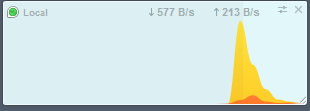
No – truly a shock. Nothing like this. This is what I see:
You can see the mini view at the bottom right. This image is 80% of my full screen.
Edit: I see the arrows, but there’s just not room for the data. My mini view is about one inch wide. Double clicking on it brings the Glasswire window to the top. Clicking once on the left/right arrows (upper right of mini view) brings the Settings window to the top.
just change mini viewer size by drag bottom right window corner
SMRS is correct. When the mini viewer is that small it limits all content on its window so you can’t see the new feature.
Yep, right there in the Users Guide which I read – oh, seems long ago. Thanks much smrs and Ken.