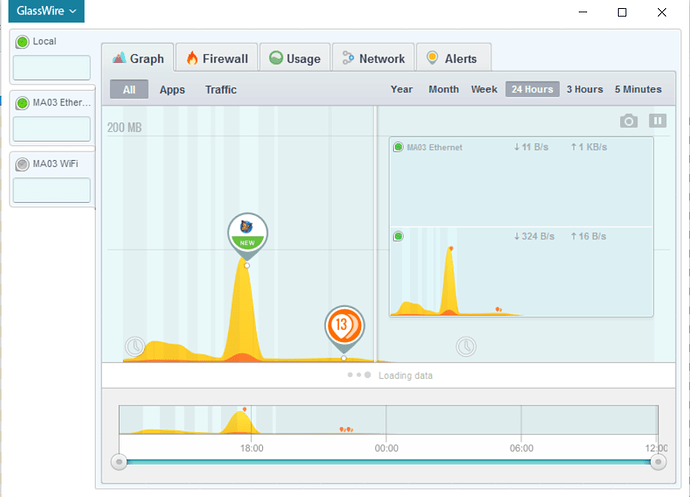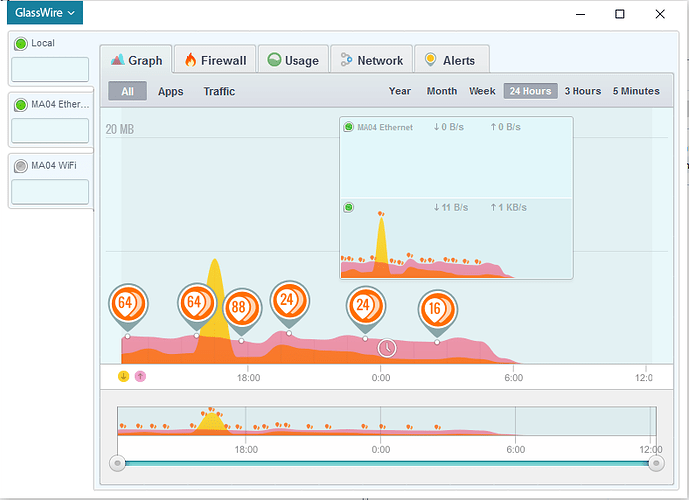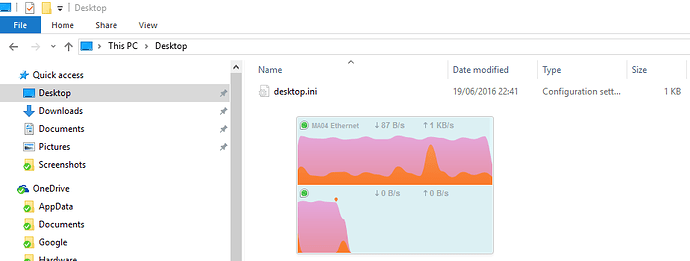We are working on trying to recreate this problem. No luck so far, but we’ll keep working on it.
Could you please do following, when (and if) you will get the same problem again:
- click on tray menu and select “Exit”
- run Glasswire again (via Start Menu or icon on desktop) and check if Usage still empty/broken
I will but I’m quite sure that I tried that the first time and it didn’t restart logging.
The problem has happened again. Coincidentally at about the same time at night:
This time I cannot see when the time when it stopped logging data as clicking on he graph has left it stuck “Loading data”.
Last time this happened, I had GlassWire problems on my other PC. This has happened again:
FYI, I haven’t got the logging version of GlassWire from your helpdesk as @Servo_GlassWire suggested because I’ve taken a break from bug finding.
This time my other computer has stopped logging about 6-7 hours later:
Please email our contact page and we can give you a version that takes logs, then you can email us the logs if you feel comfortable. If you don’t want to it’s OK, meanwhile we’ll continue to try to reproduce this on our end.
I used “Exit” and ran GlassWire again on both computers.
First computer MA04 is stuck visualizing network.
Second computer MA03 says “The GlassWire service stopped running”. The two options to continue don’t make any difference: “(Restart GlassWire)” or “Connect”.
I emailed and was referred to the standard download link - is that right?:
You can download GlassWire from www.glasswire.com, then click “download”.
Oops, I misunderstood your email. I will send instructions to your email address once I hear back from the team.
Is it possible that it is related to the Windows 10 auto-update system as I am experiencing the same problem after an update. And That would explain It stopping at around the same time due too the fact your computer chooses times your not using it to update
You might be right as the only event I can see at that time relates to changing the start setting for the Background Intelligent Transfer Service, which is used by Windows Update.
I’m installing the logging version you sent me for both computers I run GlassWire on.
GlassWire has stopped logging data on my MA03 computer which is running the logging version of GlassWire that you sent me.
What now?
Now GlassWire should have dropped some crash dumps on the desktop, did it?
Strange. Let me ask our dev team.
Did it stop logging on a remote server or on the local installation? If it’s remote, then perhaps the remote server is the one that is crashing? If so you’d need to have the debug version there.
I have installed the debug version to both computers, as I said above.
At present, both computers (MA03 and MA04) are remote servers and they are monitoring each other.
MA04 is my primary laptop and MA03 is my secondary.
In similar situations in the past, GlassWire stops logging data on both computers within the same 24 hour period.
I have restarted Windows and GlassWire is now reporting data and all alerts.
When GlassWire stopped collecting data most alerts stopped but I was getting alerts for:
Idle time
GlassWire client connection
GlassWire client disconnection
Did you see any debug logs on the desktop you can send us on any of the computers?
No dumps to the desktop.
-
I confirmed that the dump files were configured to go to the desktop:
HKEY_LOCAL_MACHINE\SOFTWARE\Microsoft\Windows\Windows Error Reporting\LocalDumps\GlassWire.exe
DumpFolder=C:\Users\Me\Desktop
P.S. I should have added that the DumpFolder is the same for GWCtlSrv.exe and GWIdlMon.exe. I also checked that they didn’t end up in AppData. In the end I also searched for dump file extensions (.dmp, .dump and .mdmp) found no files. -
I display hidden and system files in Windows Explorer so they’re not hidden either.
Does the debug version of GlassWire keep an internal log that would be useful instead?
If GlassWire hasn’t crashed then you shouldn’t see any dumps. So now we wait for your GlassWire to crash.