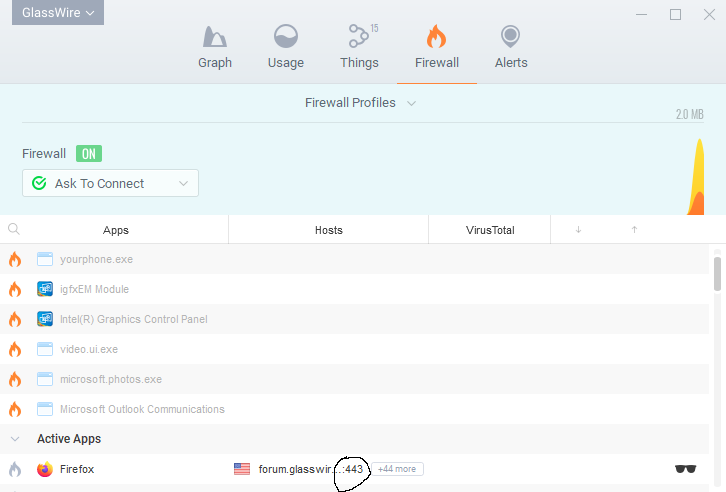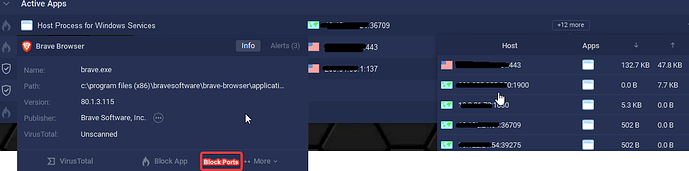Some people like to be in control of updates and know when they are happening and so that it does not interfere with downloads/uploads etc.
Still waiting for port monitoring for windows feature
Just a small but potentially very useful feature: I like to have the Mini Viewer permanently visible to monitor my connection usage. But it’s very hard to find a place on the screen where it doesn’t obstruct anything important.
It would be great if the Mini Viewer could set opacity to 0 % (may be configurable but not necessary) on mouse hover, possible with some modifier key pressed (like Ctrl, Shift, etc.) so it doesn’t conflict with other on-hover features (settings and close button, window resizing, etc.). The whole feature may be configurable (a checkbox).
Maybe I’m misunderstanding, but if you mouse over the mini viewer and click the little settings icon at the top right you can set transparency. Please try it.
Welcome aboard ferenczy!
@Ken_GlassWire would we be able to get some sort of timeline for these suggestions? If you have one, where can I find the roadmap and information about what features you will implement. I get the feeling that there are loads of suggestions and a lot of praise for us providing them, but not much effort to actually implement some of them.
I for one would like to know.
We don’t have a public timeline but perhaps we can consider that someday. Thanks for your feedback.
Right now we are focused on getting our Mac version out. Once it’s out we’ll do another review of our user feedback from our newsletter polls and this thread. We’ll see what features were requested the most then make an updated roadmap.
The features here are carefully reviewed and counted. We look at the feedback we are given via email, on social media, through newsletter polls, and through this forum thread along with the forum in general.
We then carefully tabulate the user feedback on what users want. If what the users want is technically possible we’ll start going down the list and working on it.
A lot of the things you guys request are things we want for ourselves also! Thanks for your patience while we work on new features.
Thank you for the quick answer 
You’re probably sick of hearing about Little Snitch but matching some of it’s features would keep me subscribing and tell everyone I tell Little Snitch about too. Here are the missing features that make me feel uneasy using Windows (in order of preference):
- Allow/block access to specific hosts/domains/ports for an app (or all apps).
- I should have looked harder before subscribing but without this I won’t be re-subscribing.
- I know it’s been asked before a lot and it seems like you have the information you need as the usage monitor shows us hosts the apps are connecting to.
- Allow an app access to internet/host/domain/port:
- Once (then ask again)
- Until quit (ask again on next launch, until reboot would be nice too)
- Forever
- This is also essential for me.
- Little Snitch’s rule editor
- I’d resubscribe without this but it’d be nice.
Even though Little Snitch’s permanent license prices are similar to GlassWire’s yearly subscription I’d pay $200/year for these features if you offered them in a premium version (for 3 PCs). It means I can use my PC for things other than just typing out PC necessary code (and PC only games).
Thank you all for your feedback. Keep em coming!
Well, I’m new and I just installed it a few days ago and I do have to say. WOW. It looks amazing! However, at the same time I said, what? There is lots of feature people are proposing and I love them all, but what cause me to say “What?” and still be evaluating it (I’m not promising or holding out, I probably will get the software) is that I can’t block specific ports or see what ports are used? I find it very limiting that I can’t just select an app and say, NO you can’t connect there on that port, I didn’t ask you to do that. Especially that damn host process. Do that would allow me to create my “Browser” only mode or my concentration mode only. I’ll admit, it is an advance mode, but, it’s odd that a firewall can’t do that? Shouldn’t that be a basic feature to have? Considering the great work that has been made to the UI on making things so clear and easy to view, having the option to just right click and say block port A,B or Range seems like a must have, or from my perspective. Also, is it a big feature to implement? I suppose some UI to filter the port or select them. You could even do a usage on ports.
Anyhow, I do love the software and still fiddling around with it!
Summary:
Port Filtering (Top for me)
Port Filtering with profiles
Port listing (see what ports an app is using)
Port Usage (Cool!)
Thanks for your feedback. You can see what ports apps are using with our firewall.
Our “Ask to connect” mode also shows this info.
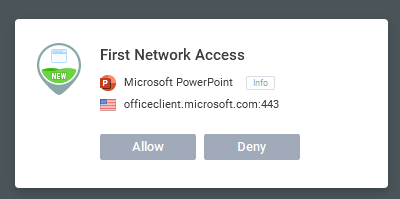
Hi,
Thanks, ya, it was right in my face and it just didn’t register, however, I still would love to have the feature to block one port. Going back to my issue, if I want to have browser only profile or locked down. (I do love the profiles!!) I’d like to block even ports on the host process. On that same list (more) if there was an extra column to block that would be perfect. Same as the click to block or on the app info. That would be, I hope, a tiny change but a big welcome.
We may add one free dark theme for Windows. When GlassWire detects Windows 10 in dark mode it will automatically turn on this free theme.
Welcome Aboard max_power1_0!
OK, I’ll see what we can do… we just don’t want to make it confusing.
We just added a free dark theme for Android for everyone in the new beta. If you use the system wide dark theme it will automatically switch, so that’s kind of what we want to do with Windows.
I think @Servo_GlassWire was spot on. When (and if) added, your GlassWire will adapt to your current lightmode in Windows 10. So if you have dark mode enabled, GlassWire will also be dark - and vice versa.
I don’t see why you would want Windows in Daytime mode and GlassWire in Night mode at the same time? That wouldn’t make much sense to me at least.
Or is this what you want?
Google announced Android 11 today. Android 11 will have an option to go to a dark mode automatically at certain times of day.
Well, I just bought the pro so I’ll hope you do the feature for port filtering.
I do have two other feature requests. They are similar…
Scheduling of profile.
- It would be cool to be able to set a schedule on a profile so that I could have night or off hour rules in place.
- Ideally it would be nice to have “Away from keyboard after X mins” profile that is placed. I’d love to have my pc locked down, but still running some tasks.while I’m away. Or, like today, I forgot my laptop at work, and it would be good to have a profile auto lock down stuff.
Second one is also profiles:
- Profile per network? In other words. It would be nice have use X profile on unknown networks. So that I could have say, only browers or ABC enabled when I first log into a hotel, airport or any unknown network before I use my VPN or when the network is so bad I can’t even use my VPN but I still want to access the web.
Hope it was clear.