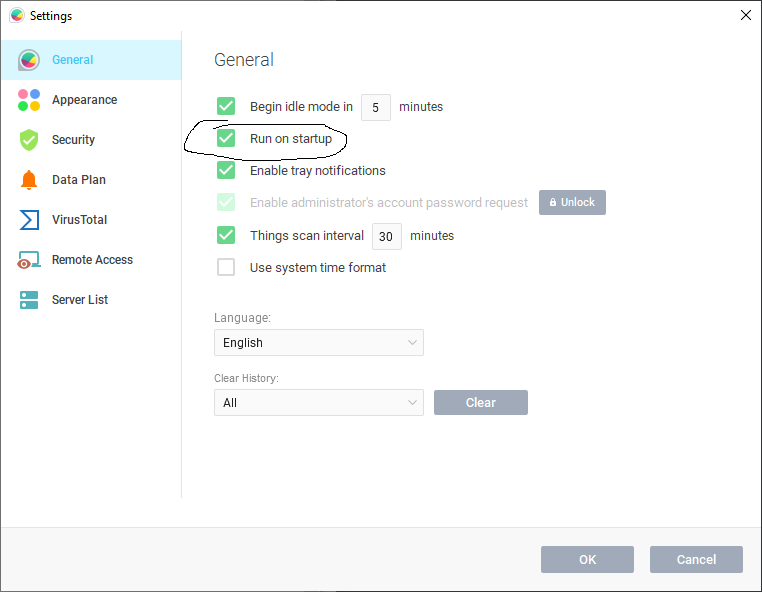I am on Hughesnet satellite internet provider. They have two service windows. One is their Bonus hours between 2am and 8 am. The other is Anytime usage which is the rest of the time window. We get 50 GB a month in each category. Our interest is to be able to examine which machine is using during Anytime hours, so a filter that could be employed to not only ignore internal network traffic, but also to ignore bonus hour traffic when we are trying to identify a machine that is burning up our data. Current we have to use the sliders on day view when trying to identify a problem machine. Of course due to the fact that we have Ipads and Iphones having glasswire router based would be be ideal since apple does not seem to allow you to code glasswire for them. Would the tomato software which we are currently using on our router support this functionality via plugin?
Please add the possibility to start when windows starts and/or minimized!
Please add a way to limit the bandwidth rate of specific programs, and maybe the overall bandwidth rate.
I’ve been holding off on buying this for about two years waiting for you guys to add it. I’m sure there are others like me out there. I’ve just been using NL and the free version of glasswire. Please add this so I can kill my NL license. I’d prefer to have one universal bandwidth monitor/control program. (I’m not sure about rules regarding referring to other products so I just used the product’s initials)
Seriously I really want to buy this, but without a bandwidth limiter it’s just not worth paying for two licenses.
Yes, but I would like to have the possibility to start GlassWire when starting Windows both minimized or not.
Thank you all for creating this fantastic program!
P.S. I accidentally deleted the message, sorry.
not sure if its a thing or not yet, but;
Have a glasswire server / client setup. aka 1 server on local network, install client app on all others networked devices that sends what you would see for that device should you have glasswire installed and you where at the device looking at it. Then the server could also total up all the bandwith for the network, you could see what devices had odd behavior or used lots of bandwith.
For the android client, it would be great if you allowed filtering data usage from a specific point in time (not just a fixed time window), or from the last time data, wifi was activated… Thanks for such a great app!!!
I would like at the Windows app: The application info change show me more precisely: which from version number which to version number was the change.
This is what happens if you run Backblaze with a lot of threads with Glasswire (apart from it not showing up properly in instantaneous usage / firewall)
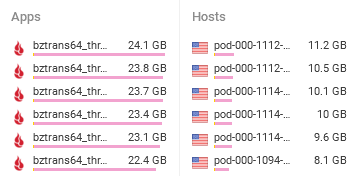
Feature request: merge apps / hosts in the stats display
Simple feature request for Android:
In the Usage view, there is a time period selection that currently includes Day, Week, Month, Custom. It would also be nice to see a “Data Plan” option included in that list, if a data plan has been configured.
Android suggestion
I would like to see in a future update for android an option for a network speed indicator in the notification bar (up/down speed)
Thanks , keep up the good work.
Please add export to Excel or csv-format as requested many times already.
Thank you for a nifty application. I’ve tried to read the suggestions, and with mine below I could have missed some of them, I apologize in advance for duplicating. I really hope that you implement most of them, as they are definitively needed for this app to be more complete.
Here are my suggestions:
-
Option to mass delete and mass edit rules by multiselection
It is very tedious to have to click and delete rules one by one. I guess this is a highly requested feature, but I’d like to mention it again. The fact that this is missing is a major problem and time-stealer for many of us. -
Grouping feature
Would be nice to allow us to construct parent rules with options to set what time of day, which interface can be used for traffic and maybe create parent rules that can hold application rules for a set amount of times before it is discarded (like temporary rules). Groups could also be profile specific, and with the possibility to copy or move them between profiles in a nice profile management UI. -
Temporary rules
I don’t understand why this hasn’t been implemented yet. When a new app is detected outbound, it should be possible to allow this app only temporary (1 minute, 10 hours, 1 month etc.). -
Export rulesets/groups or profiles to xml or json or directly to other remote clients.
This would save us valuable time when we are defining rules, groups or profiles for hundreds of devices that are supposed to have the same rules, but not always all other settings. -
Allow through specific interface only, or through multiple interfaces as is available.
It’s like with groups above, if I want certain apps to only be allowed through LAN, and others only through WiFi (Or other interfaces), there should be options to do manage these things. -
End-to-end encrypted management connection to mobile device.
It would be awesome to control my devices from my phone, or set up notifications on specific types of events that will allow me to take action when I’m not in the office. For instance, if I need to allow some application to perform an update when it tries to go outbound. I could allow it to do this through the mobile app. -
Granular app specific rules
Option to block only certain hosts or IP’s an app is allowed to access and an option to allow certain hosts or IPs an app is allowed to access only at specific times, and through specific interfaces. -
Implement syslog reporting
I’d love to integrate my notifications elsewhere, instead of the amount that is displayed on windows desktop. -
A long shot, but API features
Would be awesome to integrate management of Glasswire through already established software in my ecosystem. Either by directly controlling them through an API, or at least through command line tools. -
GIS features
Others have mentioned Little Snitch 4 and it’s GIS implementations. I think this is a nice feature for UI fans. But it would be awesome to also have options like the API to extract this information elsewhere. And by implementing GIS, you could expose this data through internal end-points as well as providing us with ways to combine them or have them displayed elsewhere (like a wall monitor).
Lastly, thank you for your continued support to the security community!
I would like to be able to turn On/Off the firewall in one step, by right clicking on the Glasswire Toolbar Icon, and select Firewall On/Off from the list of options.
Currently, to Stop/Start the firewall I have to right click Glasswire Toolbar Icon > left click Show/Hide Glasswire > left click Firewall On/OFF
Its great post and help me a lot. please keep continue posting .
Welcome aboard Swoy! A lot of good suggestions!