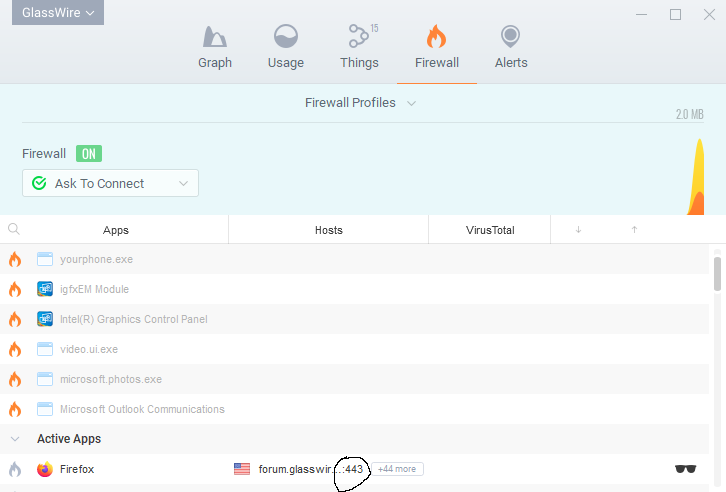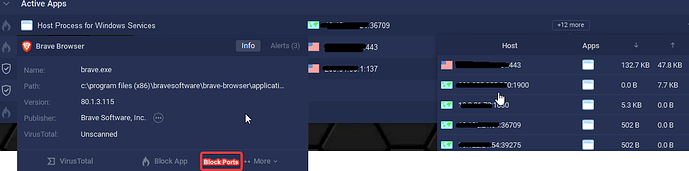Thank you all for your feedback. Keep em coming!
Well, I’m new and I just installed it a few days ago and I do have to say. WOW. It looks amazing! However, at the same time I said, what? There is lots of feature people are proposing and I love them all, but what cause me to say “What?” and still be evaluating it (I’m not promising or holding out, I probably will get the software) is that I can’t block specific ports or see what ports are used? I find it very limiting that I can’t just select an app and say, NO you can’t connect there on that port, I didn’t ask you to do that. Especially that damn host process. Do that would allow me to create my “Browser” only mode or my concentration mode only. I’ll admit, it is an advance mode, but, it’s odd that a firewall can’t do that? Shouldn’t that be a basic feature to have? Considering the great work that has been made to the UI on making things so clear and easy to view, having the option to just right click and say block port A,B or Range seems like a must have, or from my perspective. Also, is it a big feature to implement? I suppose some UI to filter the port or select them. You could even do a usage on ports.
Anyhow, I do love the software and still fiddling around with it!
Summary:
Port Filtering (Top for me)
Port Filtering with profiles
Port listing (see what ports an app is using)
Port Usage (Cool!)
Thanks for your feedback. You can see what ports apps are using with our firewall.
Our “Ask to connect” mode also shows this info.
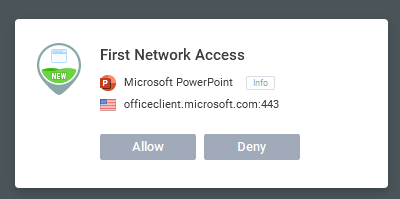
Hi,
Thanks, ya, it was right in my face and it just didn’t register, however, I still would love to have the feature to block one port. Going back to my issue, if I want to have browser only profile or locked down. (I do love the profiles!!) I’d like to block even ports on the host process. On that same list (more) if there was an extra column to block that would be perfect. Same as the click to block or on the app info. That would be, I hope, a tiny change but a big welcome.
We may add one free dark theme for Windows. When GlassWire detects Windows 10 in dark mode it will automatically turn on this free theme.
Welcome Aboard max_power1_0!
OK, I’ll see what we can do… we just don’t want to make it confusing.
We just added a free dark theme for Android for everyone in the new beta. If you use the system wide dark theme it will automatically switch, so that’s kind of what we want to do with Windows.
I think @Servo_GlassWire was spot on. When (and if) added, your GlassWire will adapt to your current lightmode in Windows 10. So if you have dark mode enabled, GlassWire will also be dark - and vice versa.
I don’t see why you would want Windows in Daytime mode and GlassWire in Night mode at the same time? That wouldn’t make much sense to me at least.
Or is this what you want?
Google announced Android 11 today. Android 11 will have an option to go to a dark mode automatically at certain times of day.
Well, I just bought the pro so I’ll hope you do the feature for port filtering.
I do have two other feature requests. They are similar…
Scheduling of profile.
- It would be cool to be able to set a schedule on a profile so that I could have night or off hour rules in place.
- Ideally it would be nice to have “Away from keyboard after X mins” profile that is placed. I’d love to have my pc locked down, but still running some tasks.while I’m away. Or, like today, I forgot my laptop at work, and it would be good to have a profile auto lock down stuff.
Second one is also profiles:
- Profile per network? In other words. It would be nice have use X profile on unknown networks. So that I could have say, only browers or ABC enabled when I first log into a hotel, airport or any unknown network before I use my VPN or when the network is so bad I can’t even use my VPN but I still want to access the web.
Hope it was clear.
Turn on Windows Night Light Settings and set it stronger.
@Ken_GlassWire: I am sorry to bother you with relentless questions on progress, but I wonder how things are going with feature requests now? Since Apple dropped you in a can of yesterday with their changes, how will you proceed with features for windows? I am especially interested in functionality that allow me more control over all devices in the office, grouping and temporary rules (not to mentions mass edit of rules).
We’d love to control all the devices in your office, but there is no clear standard to do so. That’s why nobody else seems to do something like this that I know of without specialized hardware. If someone knows otherwise please let me know.
When our next major update is out we hope to move more quickly on Windows now that we plan to put most of our focus there, along with Android.
Windows App :
I was going to ask for the same feature, my suggestion is to keep floating mini viewer and add an option to integrate the network speed in the windows task bar
 ,
,
you could also add a keyboard shortcut to show/hide the floating mini viewer.
I like your thinking… That sounds not only useful, but a cool little feature 
Glasswire should have a filter box for searching the app faster in the block and allow lists
Ken is away currently.
Our next update will drop our alerts to the Windows Event Logs so our alerts can be monitored by other services if IT/Infosec people want to do that.