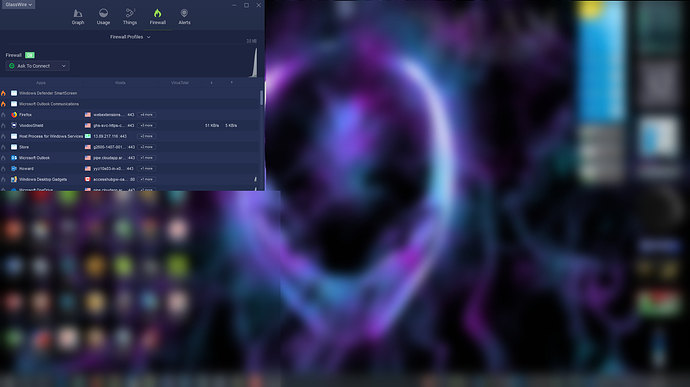The occasional and unpredictable issue appears to have returned, after being gone for a while, where GW opens as a small window positioned in the upper left corner of my screen upon my opening it. This occurs even after it had been previously closed as maximized, before rebooting the computer. What kinds of things determine the starting GW window size and position? Thanks.
I will report this to our UI person. If you go to our “About” window at the top left, what version of GlassWire do you have? Please confirm.
Thanks for your report on this annoying problem.
The version I am using is the latest: 2.1.137.
Thank you.
Hi Ken
Yes i have reported this a few times, and yes it still happens. Others have reported as well. Now using the latest version, it still happens every now and then.
We are now actively working on this. Sorry for the delay.
I had not seen this with GlassWire, but I just tried it and yes, it opened small and buried under my left side taskbar. I do see it regularly but randomly with the Vivaldi browser and with NirSoft’s BrowsingHistoryView. They open small in various positions, often partly off-screen. In both cases, re-installing the program seemed to work - for awhile. But then the randomness returns…
I totally suspect a Windows update. I’m on Win 10 Pro 1803, 17134.407, from 10 Aug 18. That’s about when my latest problems began. I also notice that every time I install anything now, the “Open With” dialog for many document types gets reset and I have to make new default choices. And all of my Explorer View layouts randomly get reset, usually to large icons when I only ever want to see details. So I imagine whatever is doing those is also overriding the window size and position for some of my apps - sometimes.
Another possibility is that I have a high-res screen with 175% scaling. A lot of apps seem to define window positions in unscaled space and then try to draw the contents scaled up larger. Or maybe Windows draws them wrong? But I have never seen GlassWire affected by that, so probably not your problem.
GW did just open under my left side taskbar… Seems many apps ignore that the taskbar can be relocated, and some deal with it by always avoiding all four edges of the screen when remembering position. How does GW deal with this?
@csdfg2 and anyone else…
Please email me with a link to this thread. I have a new version you can test that should solve this.
https://www.glasswire.com/contact/
This new test version I got is working great and the UI opens in the centre of the desktop screen and Maximize works well also! Will not maximise
EDIT: I spoke to soon as I just opened the UI and it was back at the top left corner of the screen. 
Thanks,
Daniel
Thank you. I would be interested in testing this. Please let me know what I should do.
https://www.glasswire.com/contact/ <— email any email address on this page and include a link to this thread, or just put “GW reverting to Small Window Again” in the subject.
@Ken_GlassWire Try a few reboots throughout the day and I’m using Windows 10 x64 1809
On boot up this morning and opening the UI is was in the centre, I will post again to see if it goes back up to the top left corner of the screen. But when it does happen it looks like this. Like I said it’s not a big deal as I just drag it back to the Centre of the screen
Thanks. I sent this to our team so we can keep trying to recreate it.
I once had a laptop that would sometimes randomly change its screen resolution when I shut the lid, but I assume that’s not the issue in your case? You never notice any other apps with this behavior of moving windows around?
No I disabled everything to do with shutting the lid and I don’t use sleep mode or hibernation as it uses space on my SSD’s that creates extra writes to them. And I have not seen this happen to any other of my apps/programs.
Could you please tell how many monitors do you have? What resolution and scaling does it have?
@TripleHelix Thanks!
Single laptop monitor, 1600 x 900 px. Set to “maintain display scaling.” 100%
Laptop screen only 1920 x 1080
Twice today with the test version the UI was at the top left of the screen so I assume it’s still not fixed.
Yes I feel your pain…it’s still happen for me. I have been testing the new version and made no difference. GW ends up top left of the screen and sized is small again.
Some other people gave similar feedback. We’ll keep working on this!