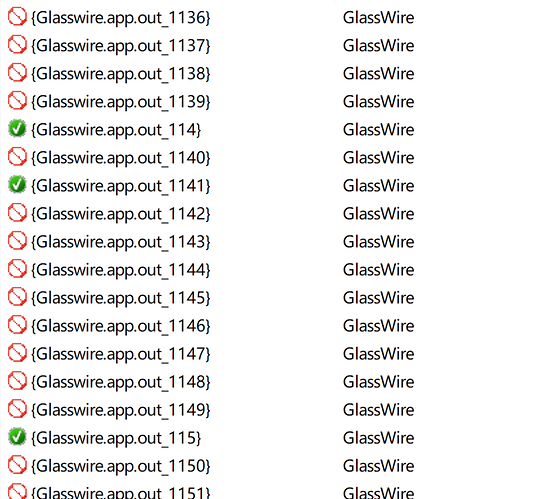If you go to the top left GlassWire menu and choose “About” what version do you see? Our previous 2.X version has a bug with this that’s fixed with our latest version.

Just updated.
I think if you clear your stats the stats going forward will be accurate. If they are not, let me know the details so we can investigate. The previous version of 2.0 had an error with the stats for some people.
I also have this problem. Trying latest 2.0.84.
Tried an hour ago so should be latest version.
There is nothing special about my system. maybe “VPN unlimited”? don’t think so.
Is there a log I might check?
GwCtrlservice stuck “starting” and frontend cannot connect of course.
I tried to completely remove the old version. Deleted folder and rebooted. No luck. Tried install several time.
Back to 1.2.121 works fine
Are you using a third party uninstaller? Sometimes it won’t remove our service, so it causes this problem.
Right click the Windows taskbar and choose “task manager” then click “services” then you’ll see “GlassWire”. Right click it and choose “stop” now uninstall GlassWire in add/remove programs only, then reboot and reinstall our latest version with the “clean” option if you can afford to lose your settings/stats. If not you can back them up first like this: https://www.glasswire.com/userguide/#Backup_Settings
No, there is no 3rd party uninstaller neither one of those snake-oil virus scanners (except the windows defender).
service was stopped and deleted and settings/stats were deleted (I guess because I deleted the whole Program Files/Glaswire Tree. (nothing left).
I might try to check the “clean install” anyway - maybe there some registry hooks.
Thanks - the “Clean Install” really did the trick! Stop service and delete folder was not enough.
I tried 3 times before
Thanks again! Looks good now
@Servo_GlassWire
I don’t think it’s a solution. I have several months’ history of stats on my computer, I’d like to keep them other than clear everything once there is problem.
You’re absolutely right. I thought perhaps you were a new customer.
By the way, here is how to back up your settings/history just in case something could happen in the future.
https://www.glasswire.com/userguide/#Backup_Settings
I will ask if there is some way to edit the data file manually. I apologize for this problem.
@Ken_GlassWire
Thank you.
By the way I found another tricky problem.
Because there are so many rules in my glasswire firewall(same as showed in windows firewall page), I manually deleted all the rules in glasswire(how to automaticly clean rules without wipe everything else is another client demand from what I suffered…)
But…after I deleted almost all the rules in glasswire(maybe 20 of them stayed at last), there are still a bunch of rules in windows firewall.
From the numbers you can imagine how many there are.
It seems Glasswire only deactivate the rules I deleted from Glasswire, I suppose it should also delete the rules from Windows Firewall?
@Ken_GlassWire
And I tried to delete Windows Firewall rules and even reset the Windows Firewall. After that, Glasswire will wake up Windows Firewall service and Base Filter Engine, and after 15mins high CPU consuming, all the rules come back to Windows Firewall…
I can recommend a couple solutions.
-
Reinstall GlassWire over itself using its new “reset firewall” option in its installer.
-
Go to the Windows Firewall control panel and choose “restore defaults” then reinstall GlassWire with the “reset firewall” option checked.
Or go through the rules manually and remove the ones you don’t want, then reinstall GlassWire with the “reset firewall” option checked.
@Ken_GlassWire
Tried those solutions, still stuck here.
After reinstall the firewall rules in glasswire are reset, but the rules in Windows Firewall will quickly come back.
OK, let’s try it again, but in a slightly different way. Back up your history/settings if you need to https://www.glasswire.com/userguide/#Backup_Settings
Uninstall GlassWire completely in add/remove programs.
Reboot.
Go to the “GlassWire Firewall” control panel and choose "Restore Defaults.
Reboot.
Install GlassWire and make sure the “clean install” and “reset firewall” options are both checked.
How is it now?
Didn’t work? Uninstall GlassWire again, then go to the C:/ProgramData folder and delete the “GlassWire” folder, then do the same steps above again. Maybe somehow something isn’t being cleaned?
maybe “euclidean” want to ensure GW has proper permissions to also access appdata/local.
I had some issues in the past after windows upgrade
Maybe it is a nice option for future releases to leave it up to the user how to sync to the (GW-) windows-firewall entries. In fact I do not see a reason to store FW-config anywhere else (backup file of course which would be nice to have it as an XML) GW might read from windows FW on startup.
I have the other effect here: Did NOT select the “reset firewall” but all the entries gone (No problem at all. I am quite happy the new version finally works for me).
The Firewall display (disabled applications) was better before. Well it is greyed which is nice but the crossed icon is quite difficult to distinguish (I become old and my glasses stronger).
Years ago I used a program called “Windows7FirewallControll” which also just was a nice frontend to the system firewall. So I really like that operation principle.
Btw. I did not find to disable the “Elite special offer” nag screen.
Of course there is a good chance I will upgrade. But not this way especially because the experience shows if there are nagscreens in software they never really disappear (there will be others soon) 
It was a real pity screw up the great application this way!
Display once after upgrade or inside the “about” when checking the version should be enough.
Love the virustotal feature. I really missed that before and used the VT-uploader APP a lot.
Go to the “GlassWire Firewall” control panel and choose "Restore Defaults.
What / where is this?
Sorry, it was supposed to say “Windows Firewall” control panel I think? I’ll find it and correct it.
Here’s how to find it. https://support.microsoft.com/en-us/help/4028544/windows-turn-windows-firewall-on-or-off
just wanted to report that the bug still seams to appear when overal data goes over 1tb.
Im on Version 2.0.84.
Please give details on what is wrong. Also, did you clear your stats or is GlassWire reading stats from a previous 1.X or 2.X version of GlassWire? Thanks.